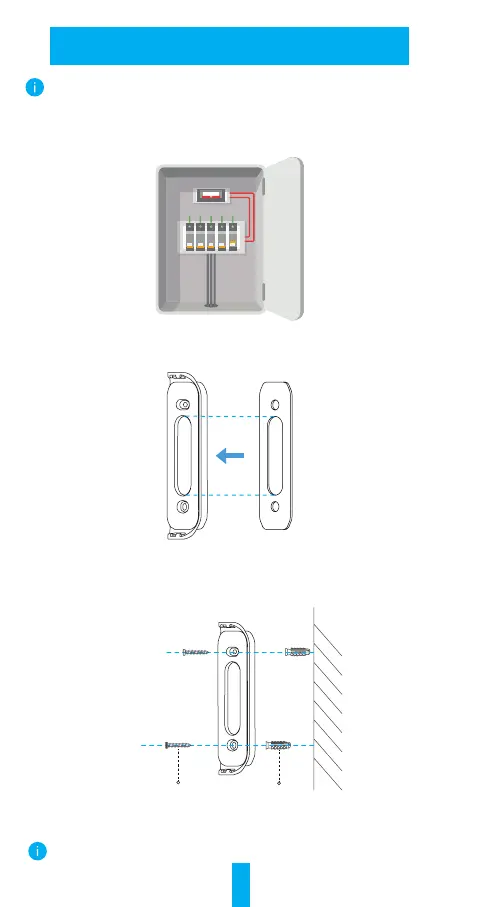6
Doorbell Installation
Recommended Installation Height: 1.2 m (4 ft) above the ground.
1
Shut off the electricity at the breaker that controls doorbellShut off the electricity at the breaker that controls doorbell’’s s
circuit.circuit.
2
(Optional)(Optional) If the wall is uneven, paste the plate foam to the If the wall is uneven, paste the plate foam to the
mounting plate.mounting plate.
3
Using your mounting plate as a template, mark the location of Using your mounting plate as a template, mark the location of
the two mounting holes on your wall, and insert anchors, then the two mounting holes on your wall, and insert anchors, then
x the mounting plate to the wall.x the mounting plate to the wall.
AnchorMounting Screw
Recommended Hole Depth: 25 mm to 30 mm (1 inch to 1.2 inch).Recommended Hole Depth: 25 mm to 30 mm (1 inch to 1.2 inch).
