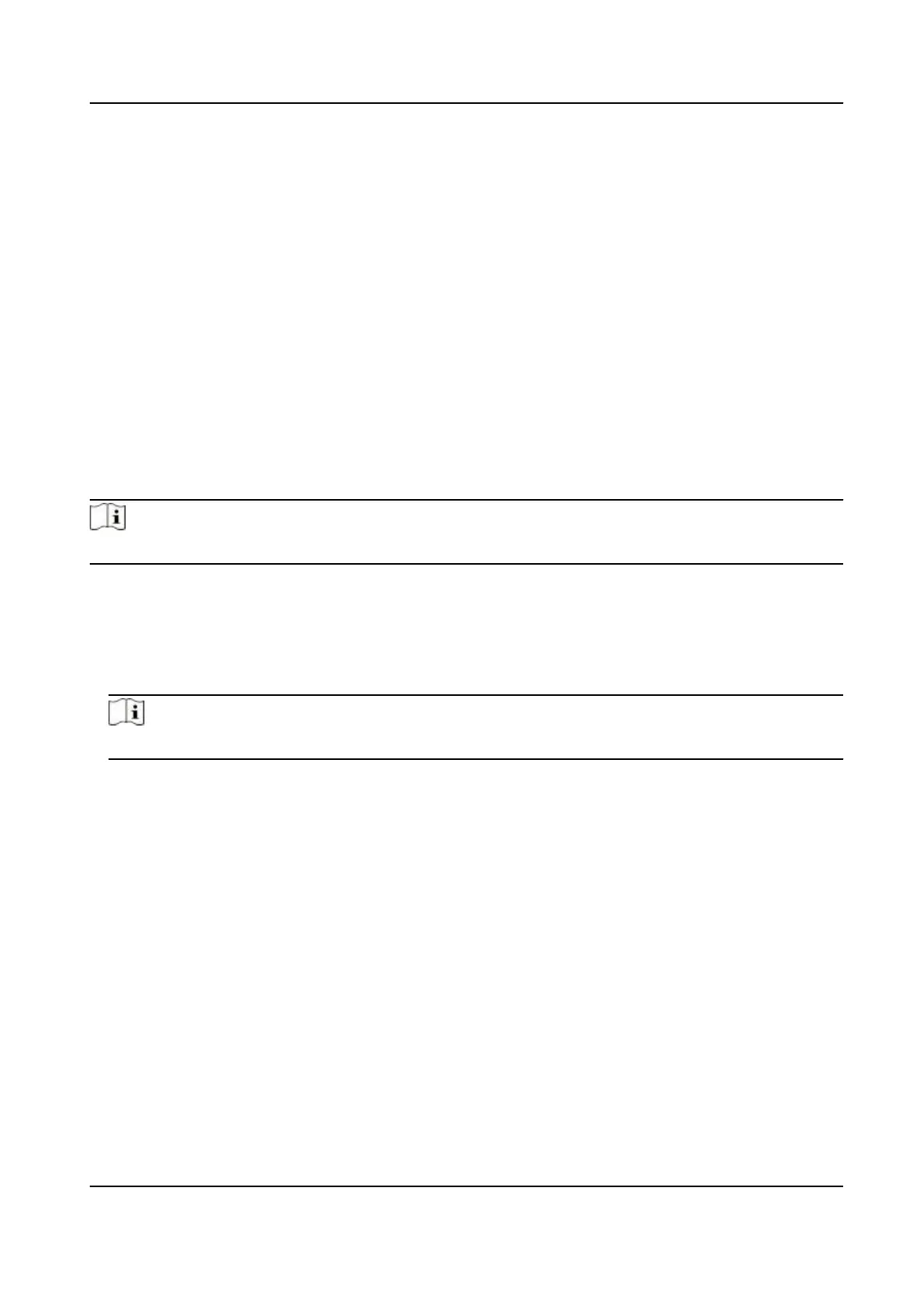Chapter 3 Installaon
3.1 Installaon Environment
●
Avoid backlight, direct sunlight, and indirect sunlight.
●
For beer recognion, there should be light source in or near the installaon environment.
●
The minimum bearing weight of the wall or other places should be 3 mes heavier than the
device weight.
●
There shall be no strong reecve objects (such as glass doors/walls, stainless steel objects,
acrylic and other glossy plascs, lacquer, ceramic les, etc.) within 1 m of the eld of view of the
device.
●
Avoid device reecon.
●
Face recognion distance shall be greater than 30 cm.
●
Keep the camera clean.
Note
For details about installaon environment, see Tips for Installaon Environment.
3.2 Install with Gang Box
Steps
1.
Make sure the gang box is installed on the wall.
Note
You should purchase the gang box separately.
DS-K1T342 Series Face Recognion Terminal User Manual
5
