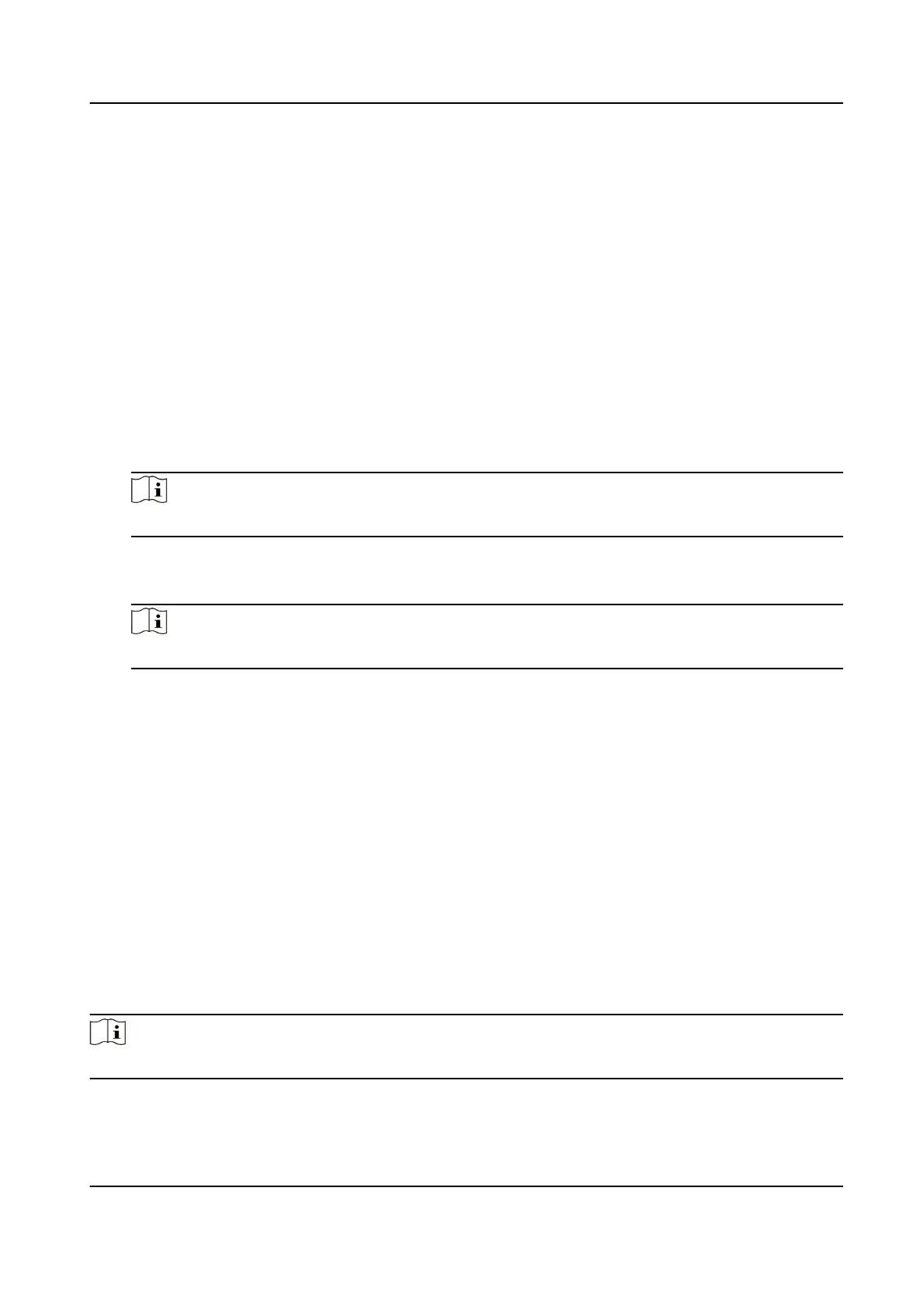Passing Mode
Select the controller which will control the barrier status of the device.
●
If you select According to Lane Controller's DIP Sengs, the device will follow the lane
controller's DIP sengs to control the barrier. The sengs on the soware will be invalid.
●
If you select According to Main Controller's Sengs, the device will follow the sengs of
the
soware to control the barrier. The DIP sengs of the lane controller will be invalid.
Free Passing Authencaon
If you enable this funcon, when both entrance and exit's barrier mode is Remain Open, the
pedestrians should authencate each me passing through the lane. Or an alarm will be
triggered.
Opening/Closing Barrier Speed
Set the barrier's opening and closing speed. You can select from 1 to 10. The greater the
value, the faster the speed.
Note
The recommended value is 6.
Audible Prompt Duraon
Set how long the audio will last, which is played when an alarm is triggered .
Note
0 refers to the alarm audio will be played unl the alarm is ended.
Temperature Unit
Select the temperature unit that displayed in the device status.
4.
Click OK.
9.7.2
Congure Device Parameters
Aer adding the access control device, you can set its parameters such as network parameters.
Set Parameters for Face
Recognion Terminal
For face recognion terminal, you can set its parameters including face picture database, QR code
authencaon, etc.
Steps
Note
This funcon should be supported by the device.
1.
Enter the Access Control module.
DS-K1T673 Series Face Recognion Terminal User Manual
136
