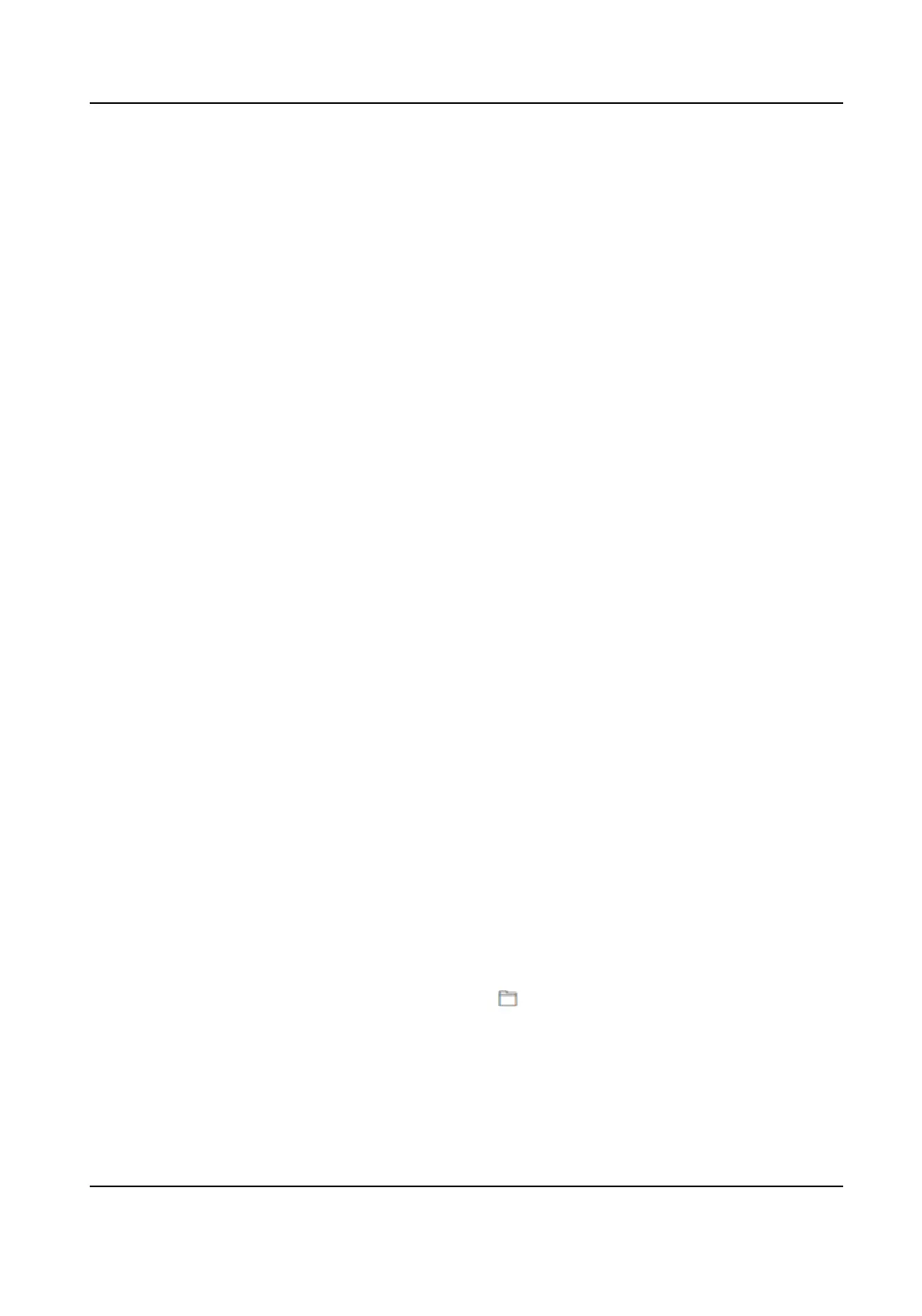8.6.12 Set Privacy Parameters
Set the event storage type.
Go to
Conguraon → Security → Privacy Sengs
Event Storage Sengs
Select a method to delete the event. You can select from Delete Old Events Periodically, Delete
Old Events by Specied Time, or Overwring.
Delete Old Events Periodically
Drag the block or enter number to set the period for event
deleng. All events will be deleted
according to the congured me duraon.
Delete Old Events by Specied Time
Set a me and all events will be deleted on the congured me.
Overwring
The earliest 5% events will be deleted when the system detects the stored events has been over
95% of the full space.
8.6.13 Set Smart Parameters
Set Basic Parameters
Click Conguraon → Smart → Smart .
Select Fingerprint Security Level according to your actual needs.
8.6.14 Upgrade and Maintenance
Reboot device, restore device parameters, and upgrade device version.
Reboot Device
Click Maintenance and Security → Maintenance → Restart .
Click Restart to reboot the device.
Upgrade
Click Maintenance and Security → Maintenance → Upgrade .
Select an upgrade type from the drop-down list. Click
and select the upgrade le from your
local PC. Click Upgrade to start upgrading.
If the device has been connected to Hik-Connect and network, when there is a new
installaon
package in Hik-Connect, you can click Upgrade aer Online Update to upgrade the device system.
Access Control Terminal User Manual
38
