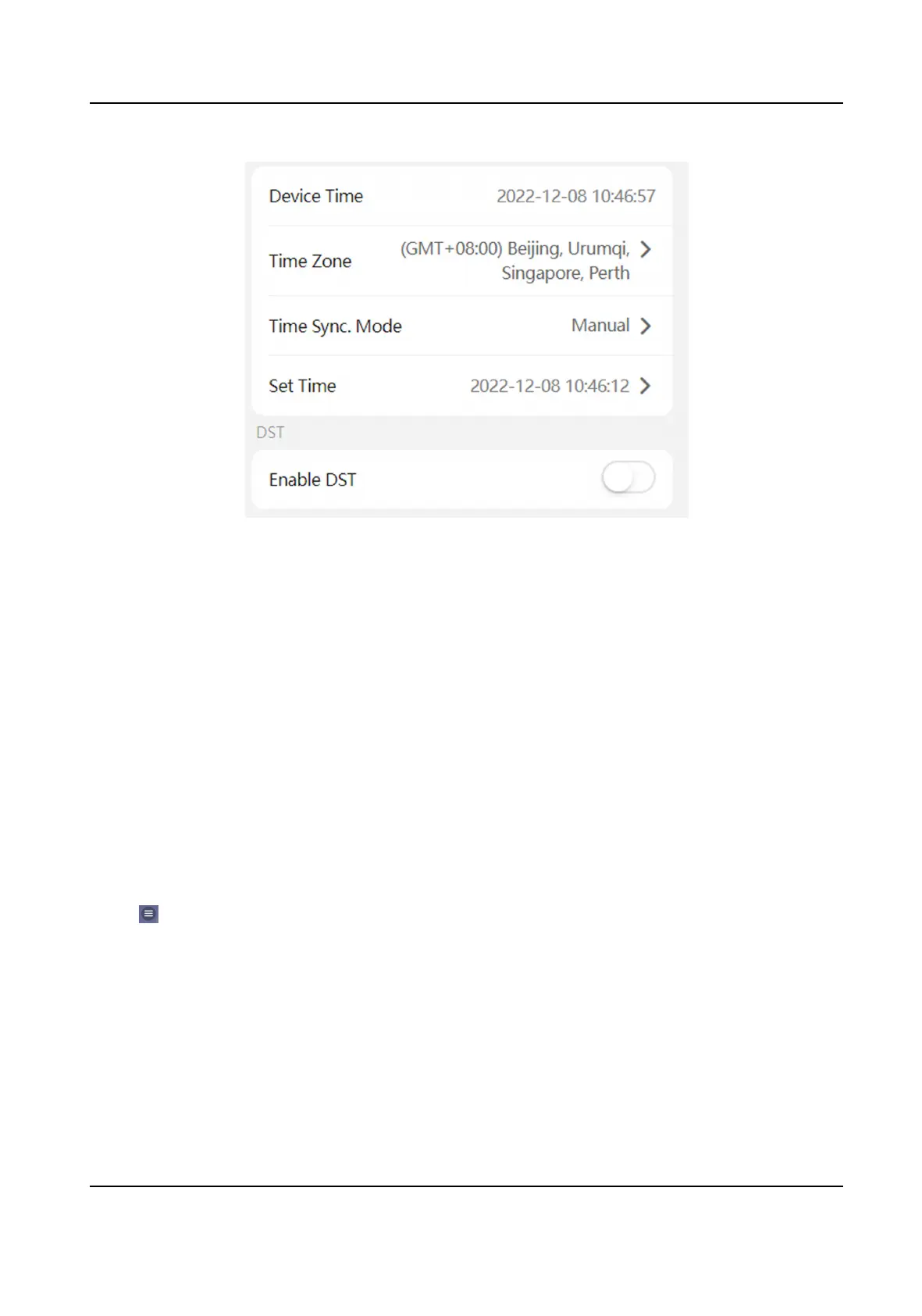Figure 9-1 Time Sengs
Tap Save to save the sengs.
Time Zone
Select the me zone where the device is located from the drop-down list.
Time Sync. Mode
Manual
By default, the device me should be synchronized manually. You can set the device me
manually.
NTP
Set the NTP server's IP address, port No., and interval.
9.4.3 Set DST
Steps
1.
Tap
→ System Sengs → Time Sengs , to enter the sengs page.
Access Control Terminal User Manual
44
