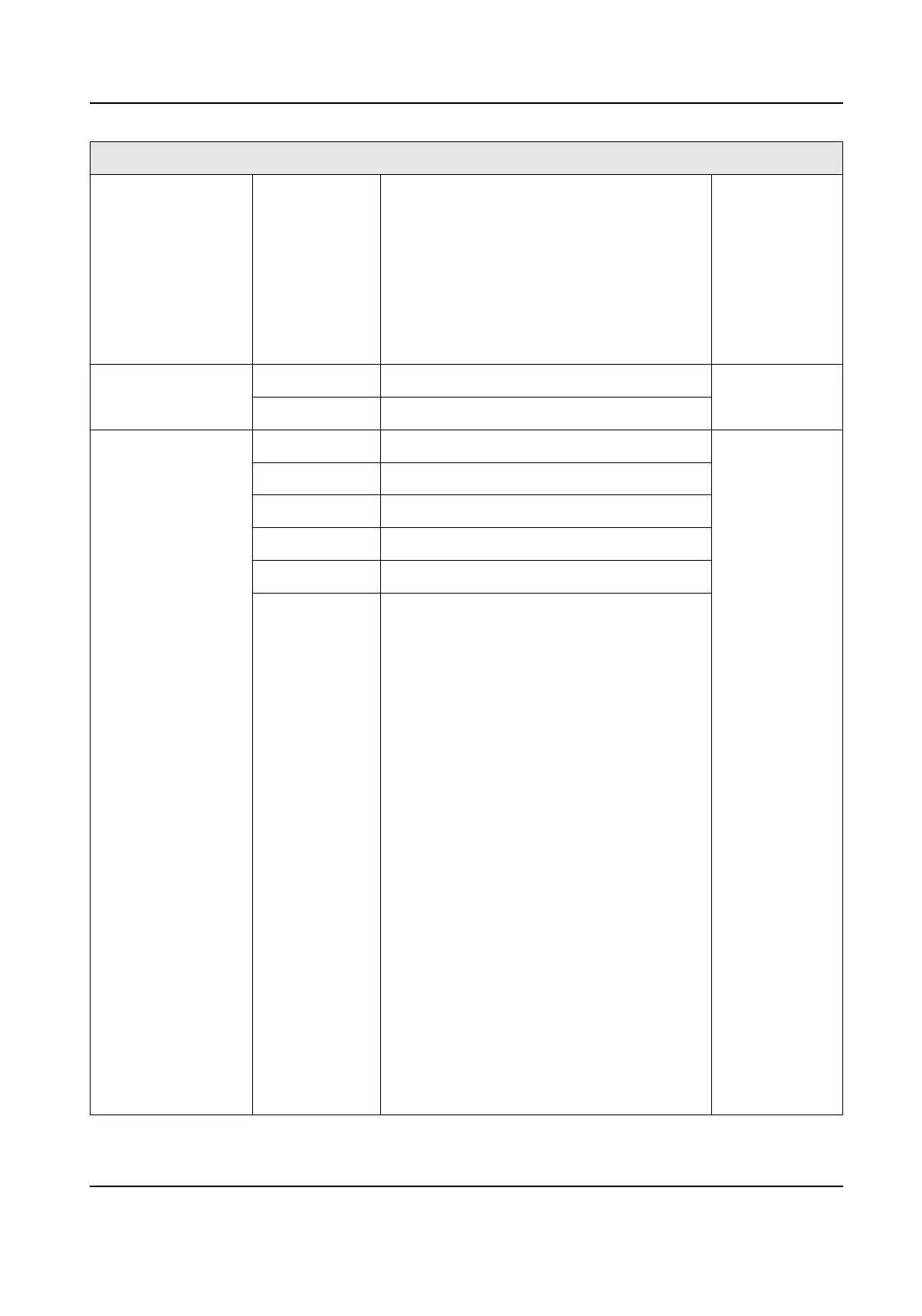Access Control Board Terminal Descripon
card reader
3.
• This is the
RS-485
interface,
which cannot
be switched
by dialing.
Power Output 2 5 V 5 VDC Power Output /
G Grounding
RS-232 Interface G Grounding • This is the
RS-232
interface,
which cannot
be switched
by dialing.
• By default,
there is no
QR code
scanner on
the
le
pedestal of
the device
entrance. If
you need to
connect an
addional QR
code
scanner, you
need to
connect it
through the
RS-232
interface
here.
Aer
the cable is
connected to
the RS-232
interface, it
passes
RS-232 G-
Connect to RS-232G-
RS-232 G+ Connect to Card Reader RS-232G+
G Grounding
RS-232 H- Connect to RS-232H-
RS-232 H+ Connect to Card Reader RS-232H+
DS-K3Y411X Series Flap Barrier Quick Start Guide
24
