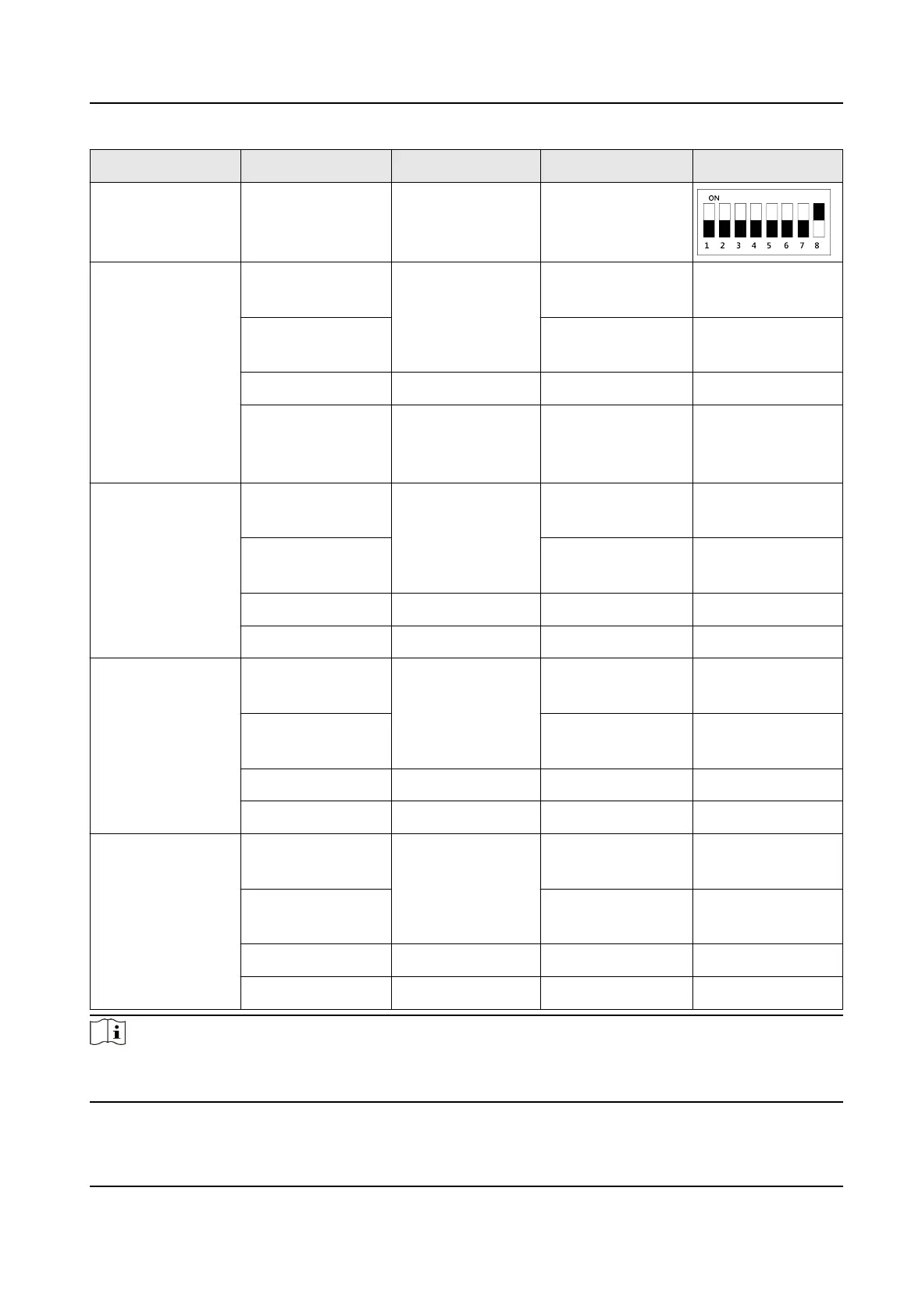No. Device Mode UART No. Funcon Binary Value
Prohibit Entrance
and Free Exit
DIP B 1 to 3 UART 5 ON: UART 5 is RS-
232E Interface
/
4 to 6 ON: UART 5 is RS-
485E Interface
/
7 / Reserved /
8 / Default is OFF. You
can dial to ON for
inial operaon
/
DIP C 1 to 3 UART 6 ON: UART 6 is RS-
232F Interface
/
4 to 6 ON: UART 6 is RS-
485F Interface
/
7 / Reserved /
8 / Reserved /
DIP D 1 to 3 UART 1 ON: UART 1 is RS-
232A Interface
/
4 to 6 ON: UART 1 is RS-
485A Interface
/
7 / Reserved /
8 / Reserved /
DIP E 1 to 3 UART 3 ON: UART 3 is RS-
232C Interface
/
4 to 6 ON: UART 3 is RS-
485C Interface
/
7 / Reserved /
8 / Reserved /
Note
For proper communicaon between turnsle and peripherals, DIP Switch No. 1 to 3, 4 to 6, 7, and
8 of DIP B, DIP C, DIP D, and DIP E cannot be turned ON at the same me.
DS-K3Y411X Series Flap Barrier Quick Start Guide
30
