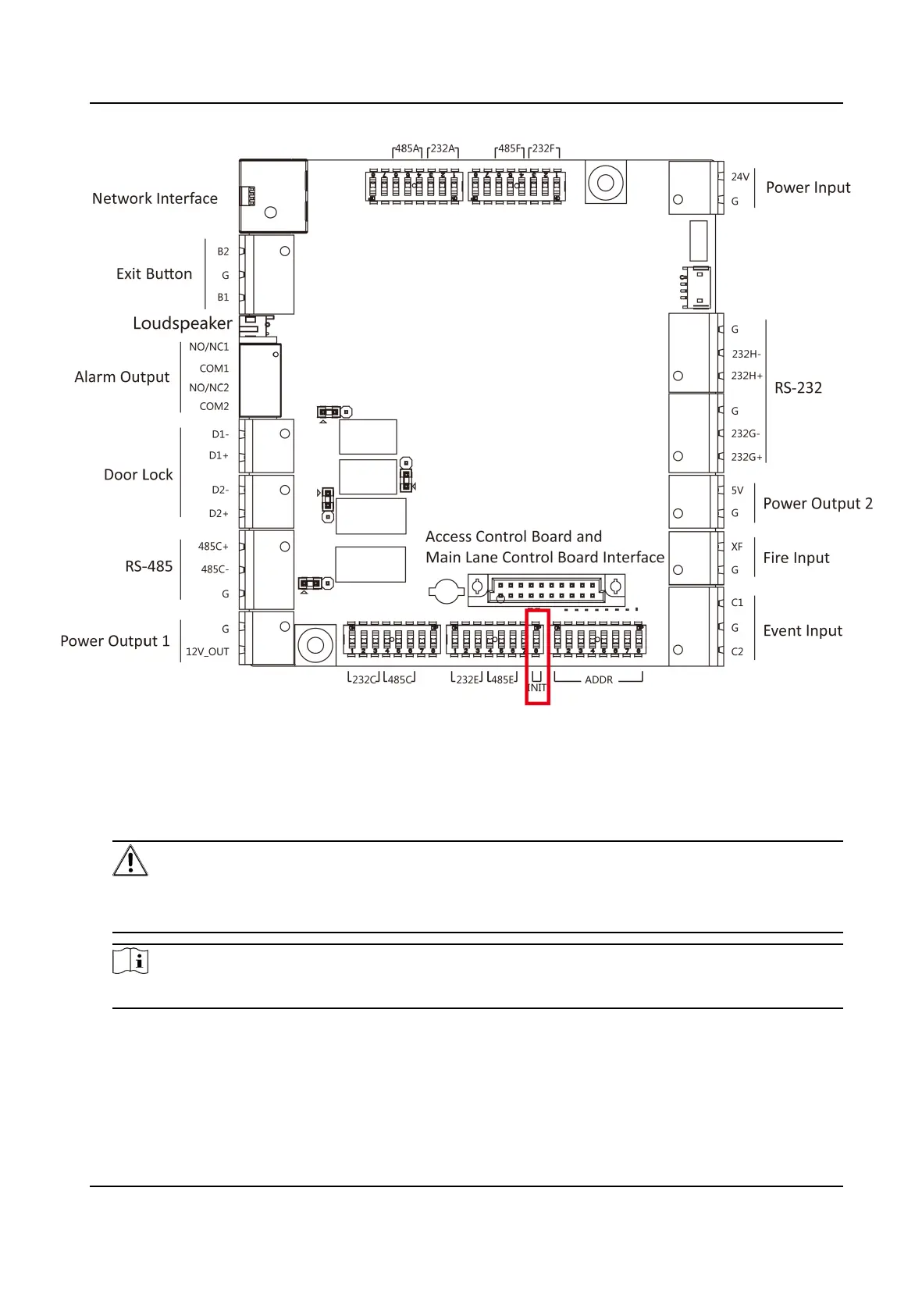Figure 5-1 Inializaon Jumper Cap
2. Disconnect the power and reboot the device.
3. When the beep stopped, set the No.8 switch to the OFF side, and reboot the
turnsle to take
eect.
4. Disconnect the power and power on the device again.
Cauon
The inializaon of the device will restore all the parameters to the default seng and all the
device events are deleted.
Note
Make sure no persons are in the lane when powering on the device.
DS-K3Y411X Series Flap Barrier Quick Start Guide
37
