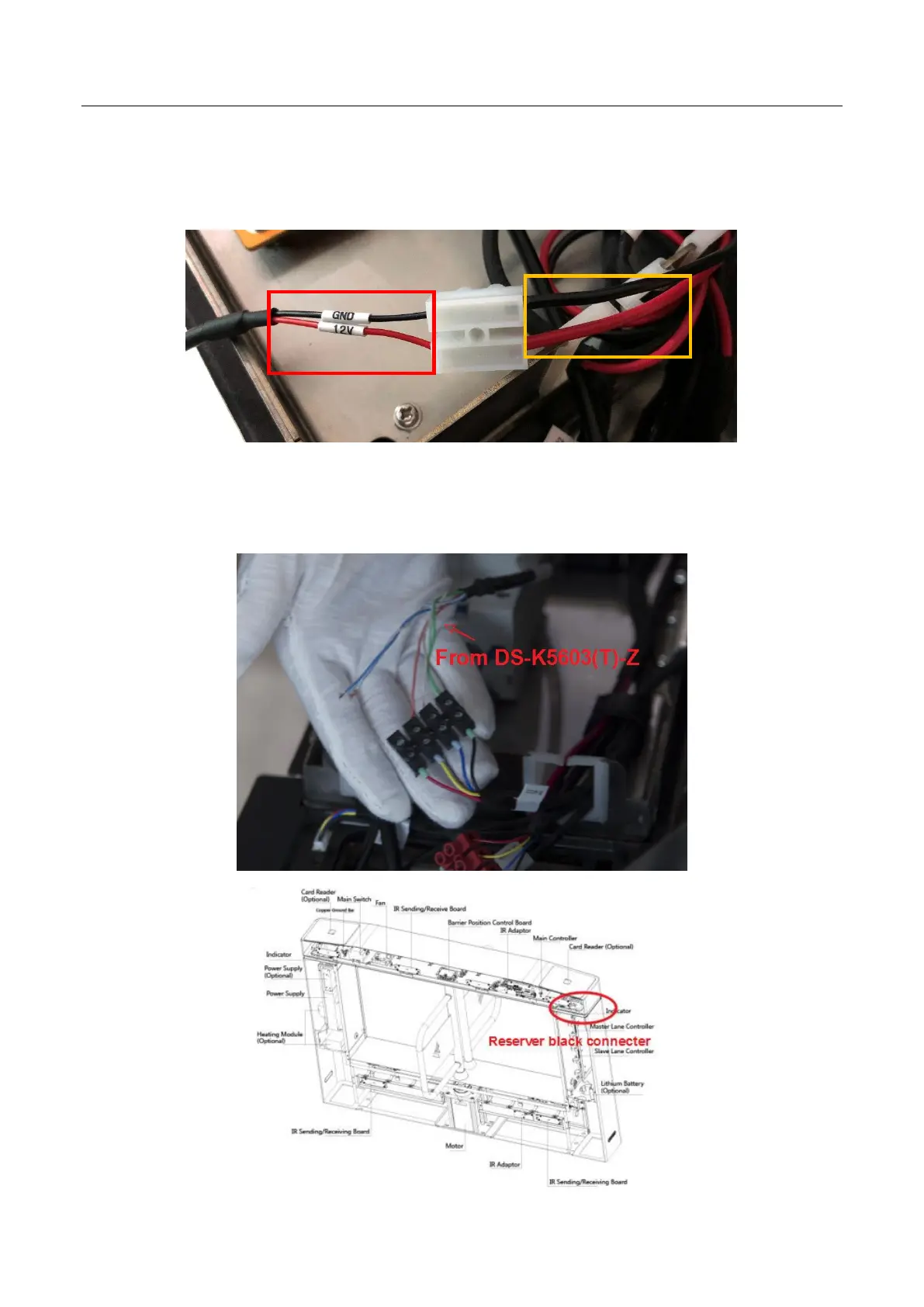(Simplified) Simplified Edition-Face Recognition Swing Barrier Installation Guide_V1.1-20190215.docx
Hikvision Product Support Team
4
3) Connect DS-K5603-Z to swing barrier.
a. Connect power cable. There is a connecter inside barrier to provide power for face
module(DS-K5603-Z)
b. Connect face module RS232 cable to reserved interface(Black connecter)
White\Green—Black White\Orange—Blue Orange—Yellow
