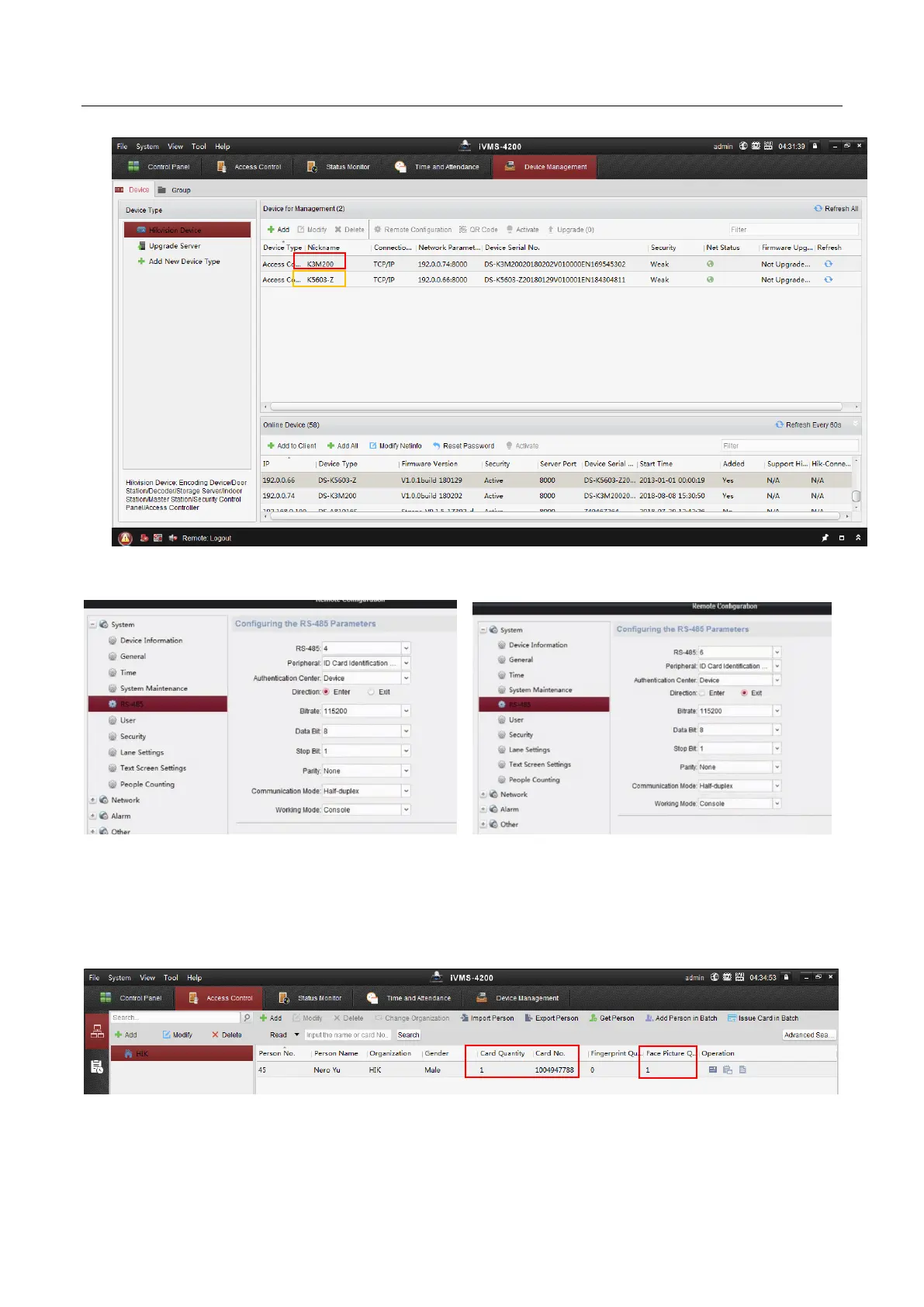(Simplified) Simplified Edition-Face Recognition Swing Barrier Installation Guide_V1.1-20190215.docx
Hikvision Product Support Team
7
1) .Add device(activate in advance)
2) Select K3M200 and enter Remote Configuration, enter page as below and select RS-485
Select 4 from drop-down list and set as front left picture, then select 6 from drop-down list and set other
parameters same as front right picture.
3) Add person from software, include card and face, don’t forget to link face picture to card.
