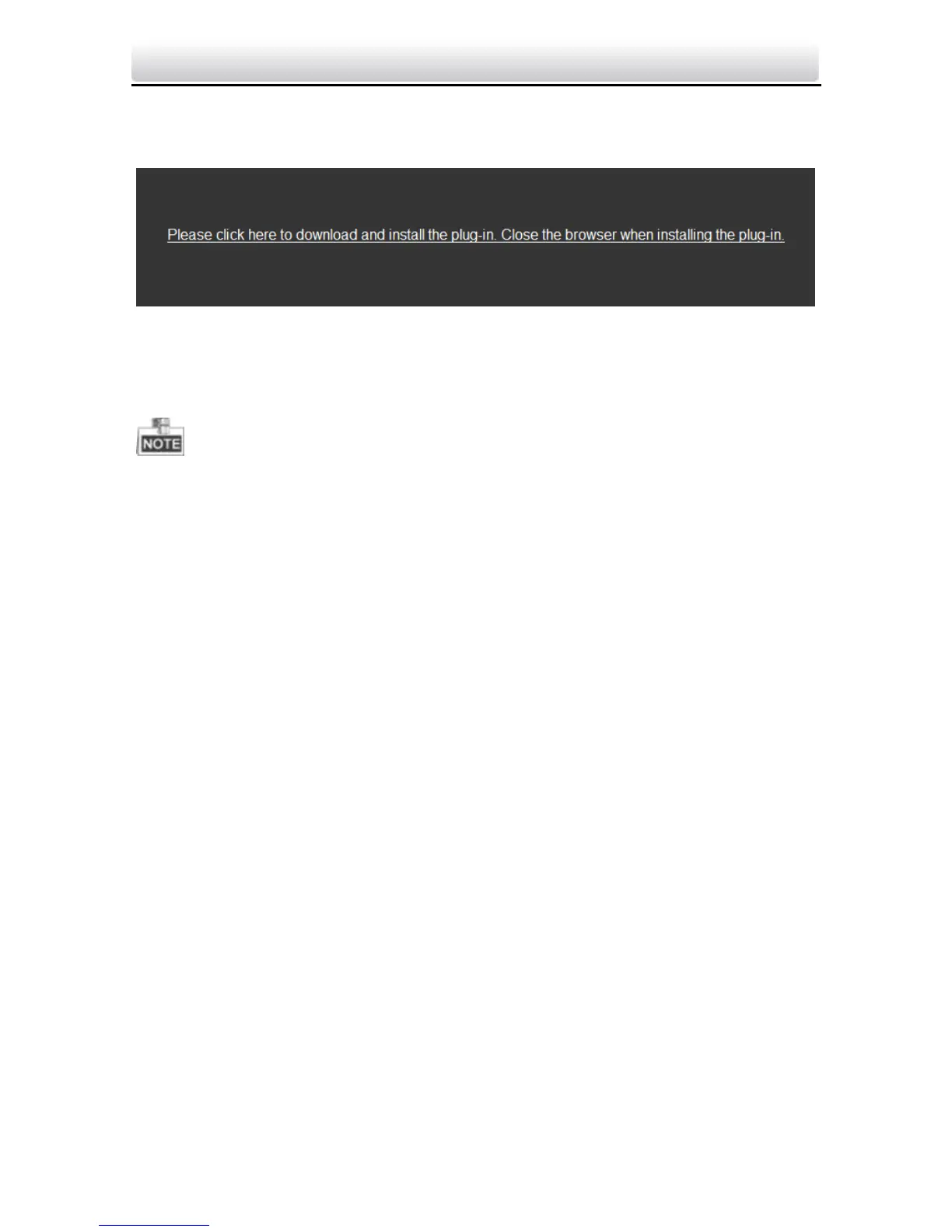Video Intercom Vandal-Resistant Door Station·Quick Start Guide
20
5. Install the plug-in before viewing the live view and configuring the
device. Please follow the installation prompts to install the plug-in.
Figure 5-11 Downloading Plug-in
6. Reopen the web browser after the installation of the plug-in, and
repeat steps 2 to 4 to login.
The default IP address of the device is 192.0.0.65.
If the device is not activated, please activate the device first (5.1
Activating Device).
The device IP address gets locked if the admin user performs 7
failed password attempts.