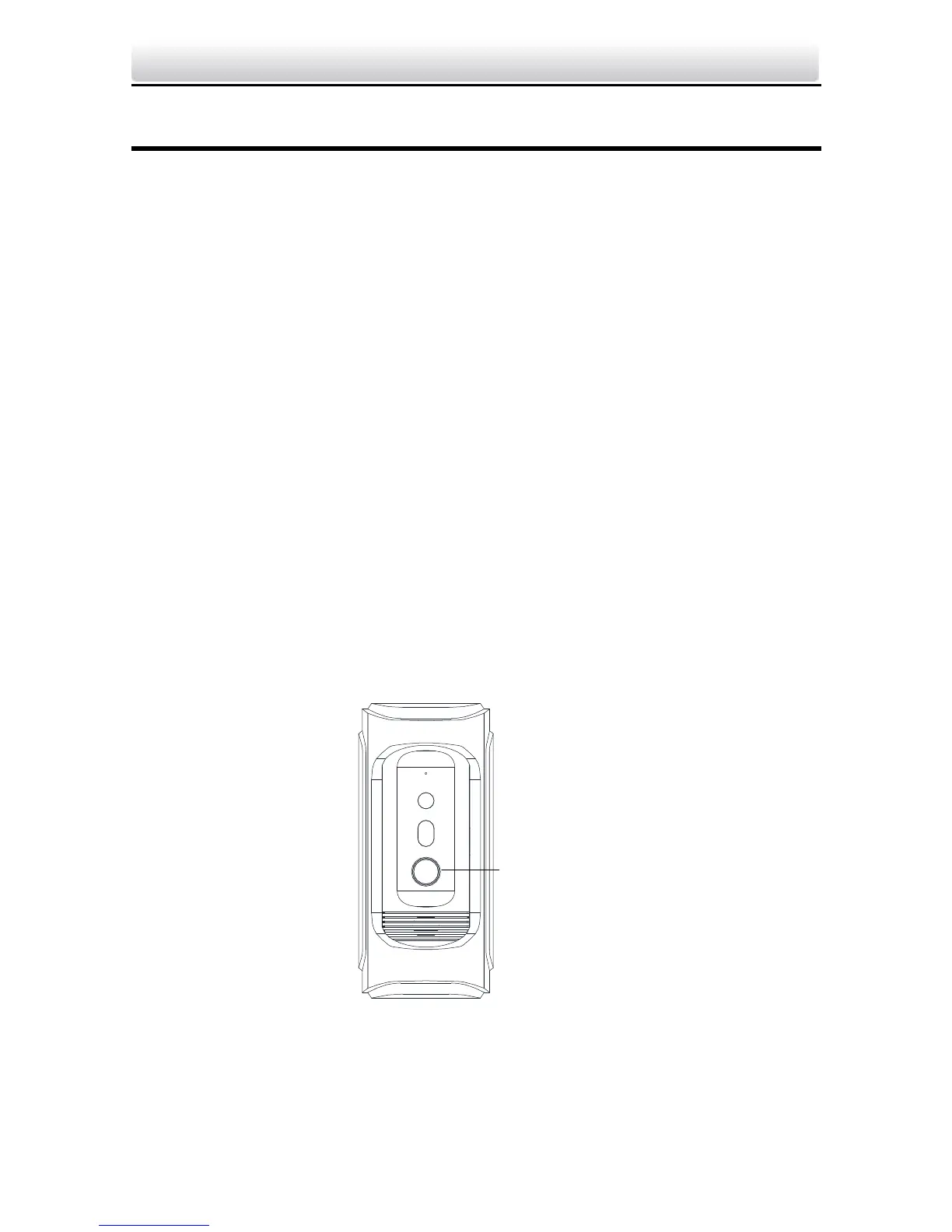Video Intercom Vandal-Resistant Door Station·Quick Start Guide
21
6 Local Operation
Before you start:
Make sure the door station has been activated.
Make sure the network cable is well-connected.
Purpose:
You can call the resident (the indoor station) or the center (the
master station) via the door station by pressing or holding the call
button.
Default settings of the call button: when you press the call button, it
calls the resident, and when you hold the call button, it calls the
center.
Steps:
1. Press the call button to call the resident.
2. The resident can accept/decline the calling from the door station,
and unlock the door via the indoor station.