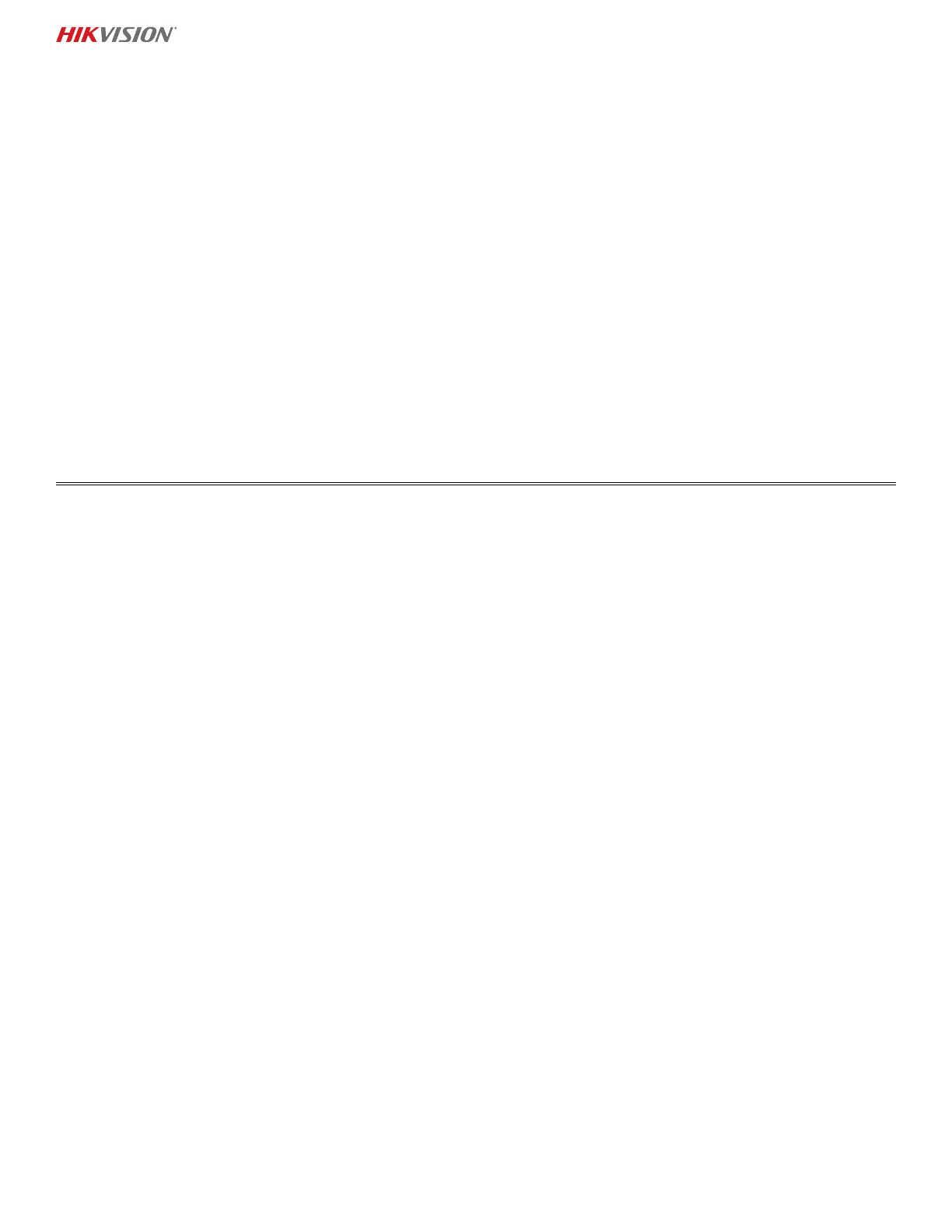QSG Configuring a DS-KD-DIS Display Module
QSG How To Configure a DS-KD-DIS Display Module 112719NA 5
Calling a Resident via the Keypad Module
1. You can call a resident via the keypad module. When a number is input via the keyboard module,
the display module simultaneously displays the number. When finished entering the room number,
press the # key to start the call.
Unlocking a Door via the Keypad Module
1. Follow the operation process displayed on the display module to unlock the door, the password
formats are as follows:
• 【#】+ Public Password +【#】
• 【#】+ Unlock Password +【#】
• 【#】+ Duress Password +【#】
2. When entering the unlock password, the public password, or the duress password, the display
module will update in real time and prompt that the door is open, the password is wrong, etc.
