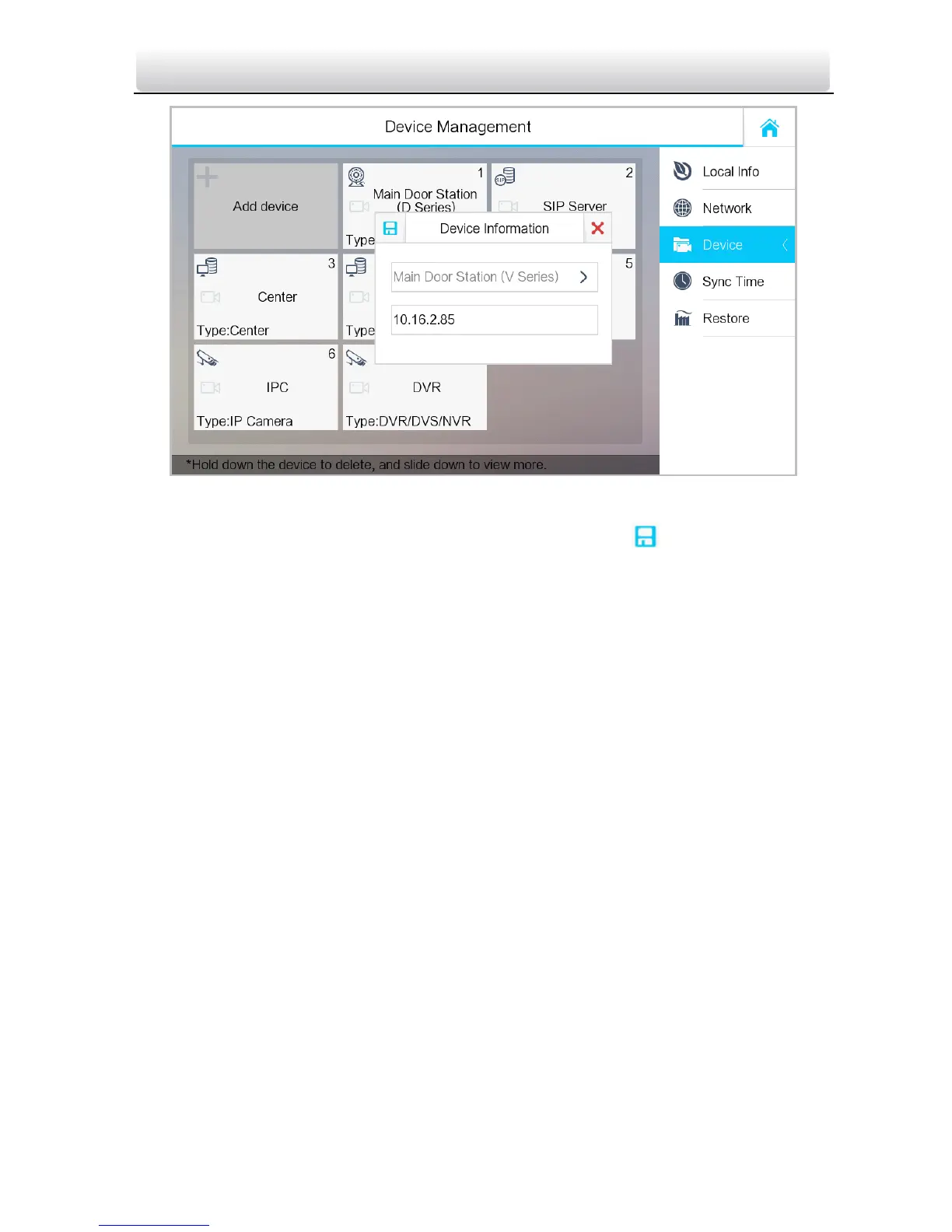Video Intercom Indoor Station·Quick Start Guide
24
Figure 5-10 Main Door Station Adding Interface (Indoor Station)
4. Select the main door station type: D Series, or V Series.
5. Enter the IP address of the main door station, and press the tab to save the
settings.
Adding IP Camera
Steps:
1. Get to the configuration interface: Settings > Configuration, and enter the admin
password (configuration password).
2. Press the Device tab to enter the device management interface.
3. Press the Add Device tab.
