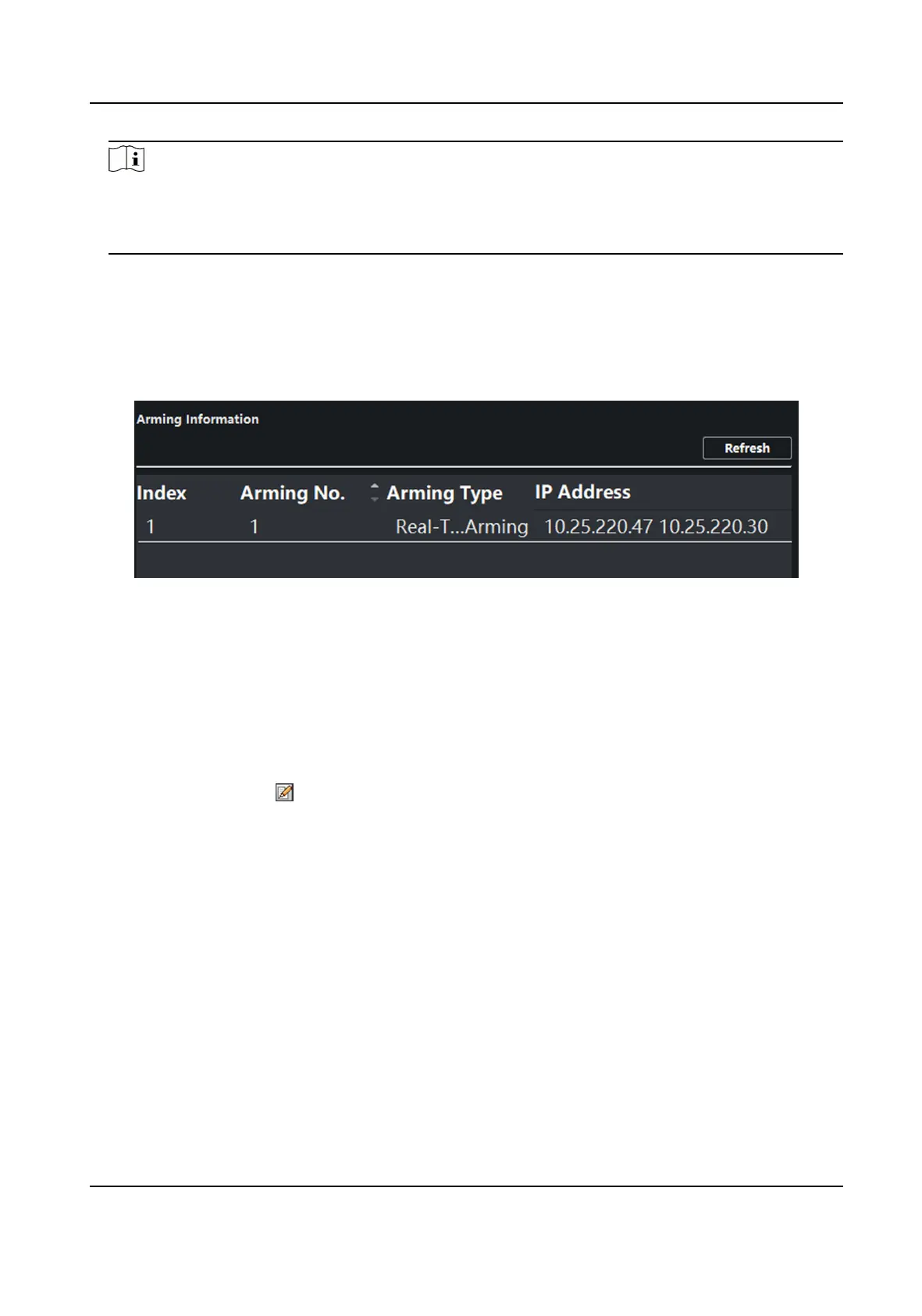Note
●
The ring to be imported should be in the wav format, and the size of the ring cannot be larger
than 300k.
●
Up to 4 rings can be added.
Arming Informaon
Click Arming Informaon to enter the conguring arming informaton page and view the arming
informaon.
Figure 4-16 Arming Informaon
Click Refresh to refresh the arming informaon.
Relay
Some indoor staon devices support this funcon.
Click Relay to enter the set relay parameters page.
Select a relay and click "
" and set the relay name and output delay me. Click Save to enable
the sengs.
Click Copy to..., and select a relay you want to copy to. Click Save to enable the sengs.
SIP No.
Sengs
Steps
1.
Click SIP No.
Sengs to enter the sengs page.
Network Indoor Staon Conguraon Guide
57
