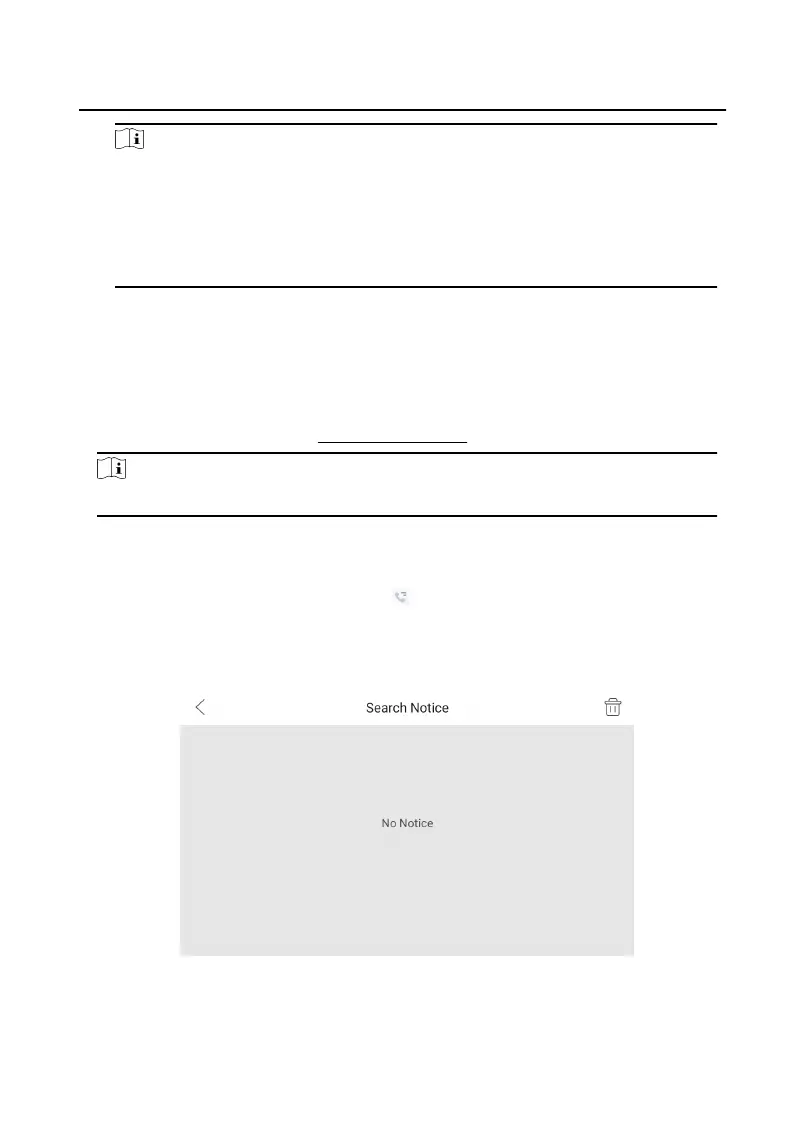Note
●
Zones are congurable on the arming mode page.
●
24H alarm zone including smoke detector zone and gas detector zone will be
triggered even if they are disabled.
●
Arming mode sengs should be congured with the sengs of arming status
on the user page of the device.
4.5 Informaon Management
You can view public noce, visitor message, alarm log and capture log on
informaon management page.
Wake up the device. Refers to Wake Up the Device for details.
Note
Indoor extension only supports alarm log and capture log.
Noce
On the main page of the device, tap or slide down the page to enter the
call informaon page. Tap Search Noce to enter the noce details page.
You can view the noce locally or that from mobile client.
Figure 4-9 Search Noce
Details
Video Intercom 9 Series Indoor
Staon Operaon Guide
15
