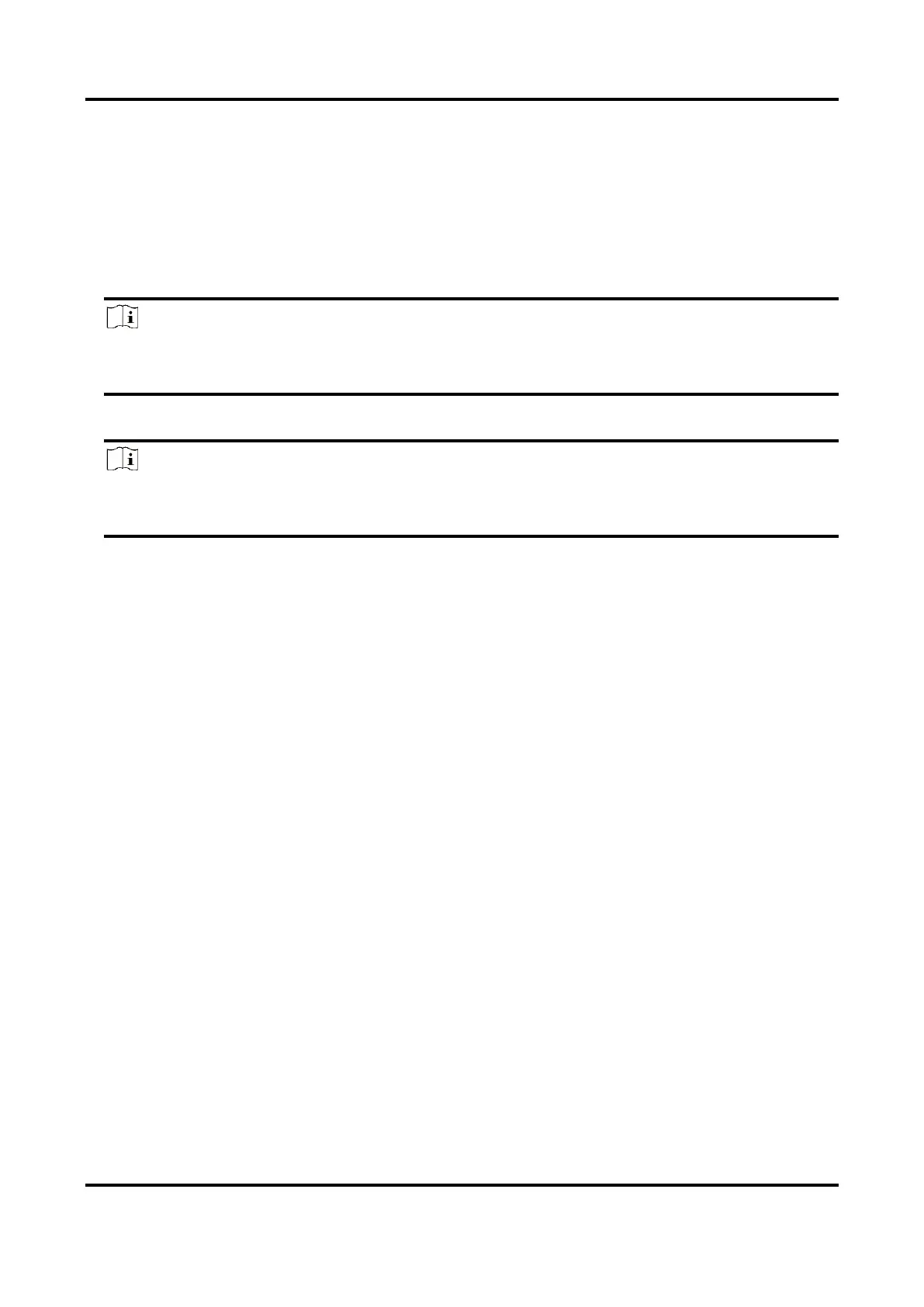Video Intercom Villa Door Station User Manual
23
Platform Access
Platform access provides you an option to manage the devices via platform.
Steps
1. Click Network → Advanced Settings → Platform Access to enter the settings page.
2. Check the checkbox of Enable to enable the function.
3. Select the Platform Access Mode.
Note
Hik-Connect is an application for mobile devices. With the App, you can view live image of the
device, receive alarm notification and so on.
4. Create a Stream Encryption/Encryption for the device.
Note
6 to 12 letters (a to z, A to Z) or numbers (0 to 9), case sensitive. You are recommended to use a
combination of no less than 8 letters or numbers.
5. Click Save to enable the settings.
5.5.4 Video & Audio Settings
Video Parameters
Steps
1. Click Video/Audio → Video to enter the settings page.