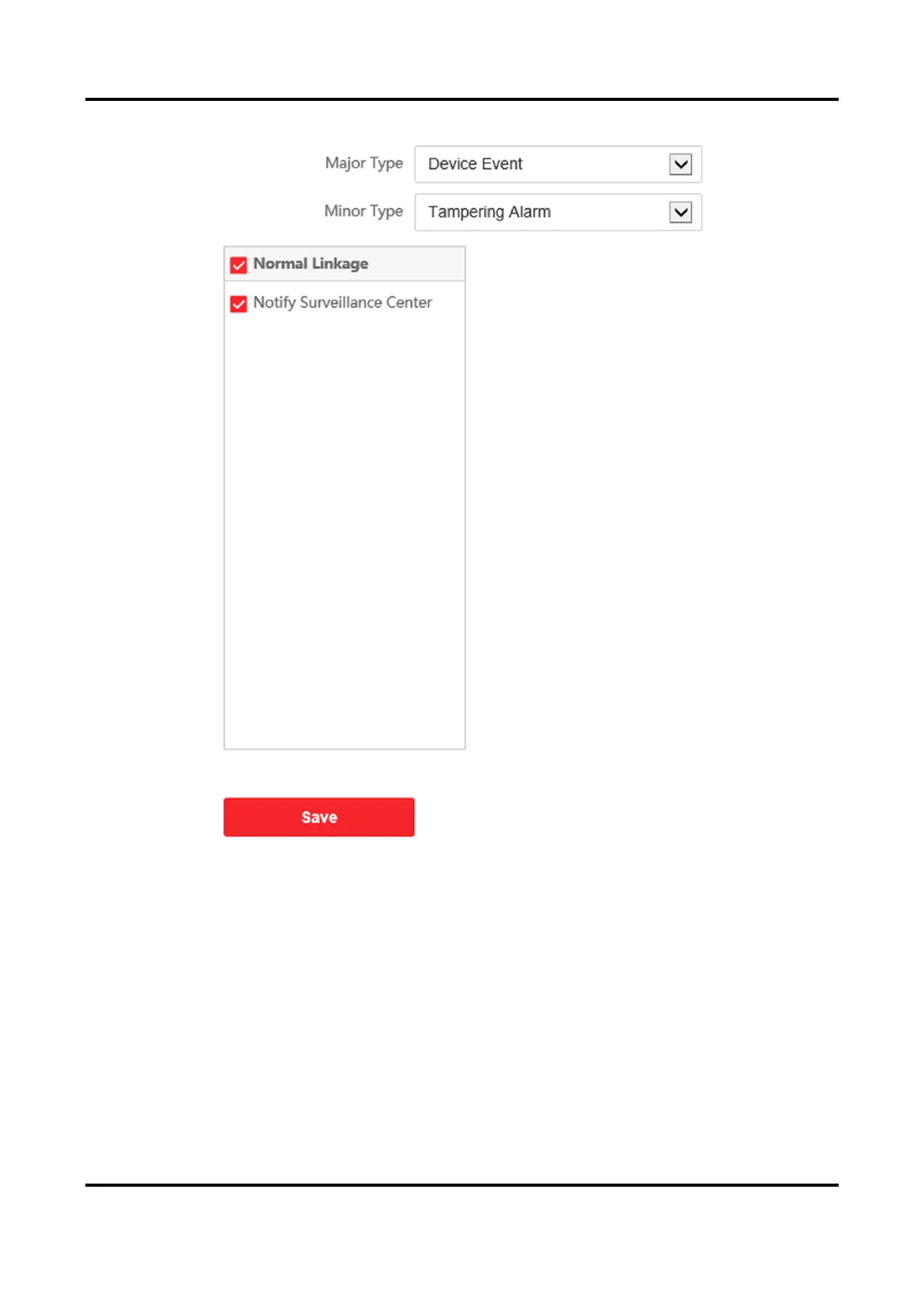Video Intercom Villa Door Station User Manual
31
Figure 5-14 Event Linkage
2. Select the Major Type as Device Event or Door Event.
3. Select the type of the Normal Linkage for the event.
4. Click Save to enable the settings.
5.5.7 Schedule Settings
You can create call schedule, or else the device will call indoor station all day by default.
Steps
1. Click Schedule → Video Intercom.