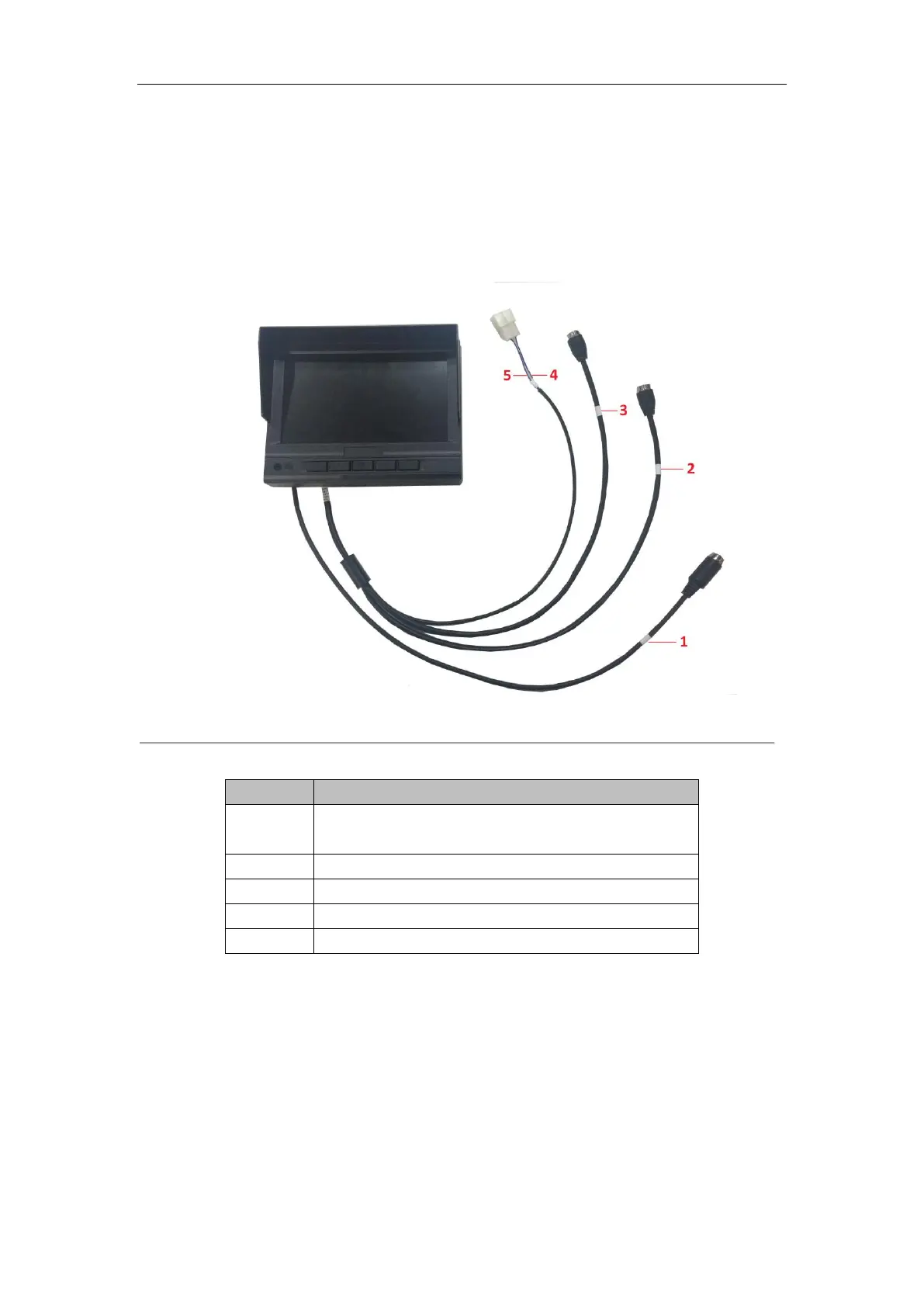DS-MP1301 LCD Mobile Monitor
9
Chapter 3 Connecting Cables
DS-MP1301 LCD Mobile Monitor can be connected to the mobile DVR, rear-view camera and the other camera.
Refer to Figure 3.1 and Table 3.1 for the cable connections.
Figure 3. 1 Cable Connections
Table 3. 1 Cable Connections Description
For connecting to the AV OUT interface of the mobile DVR which is
used to power the monitor.
For connecting to the rear-view camera.
For connecting to the other camera.
For switching to the rear-view camera.
For switching to the other camera.
