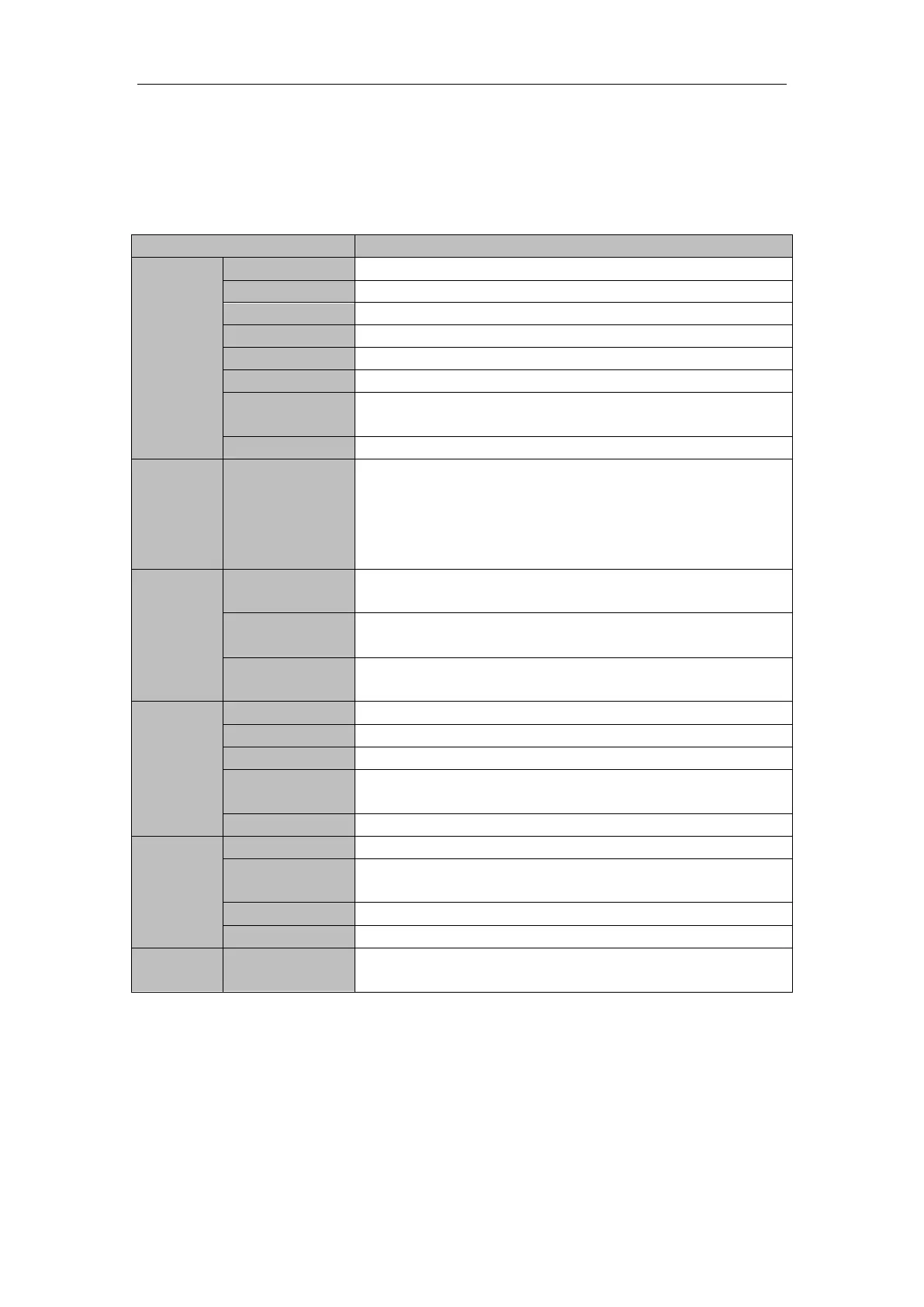DS-MP1302 LCD Mobile Monitor
16
Chapter 6 Specifications
Table 6. 1 Specifications of DS-MP1302
0100001060525
Mode 1: Manual switch
Mode 2: Auto switch
M (Short press to switch and long press to pop up the menu.)
▲ (Volume up)
▼ (Volume down)
OK
Power switch
1-ch. 2*7 plug, connecting to the mobile DVR.
Rear-view camera
video input
1-ch. Four-pin aviation male plug, connecting to the rear-view camera.
The other camera
video input
1-ch (reserved). Four-pin aviation male plug, connecting to the other
camera.
Support. For IR forwarding.
Support. Integrated in 2*7 aviation plug, connecting to the mobile DVR.
Support. Aviation plug, connecting to the mobile voice intercom.
-20° C to +70° C (-4° F to +158° F)
Embedded mounting;
Bracket mounting