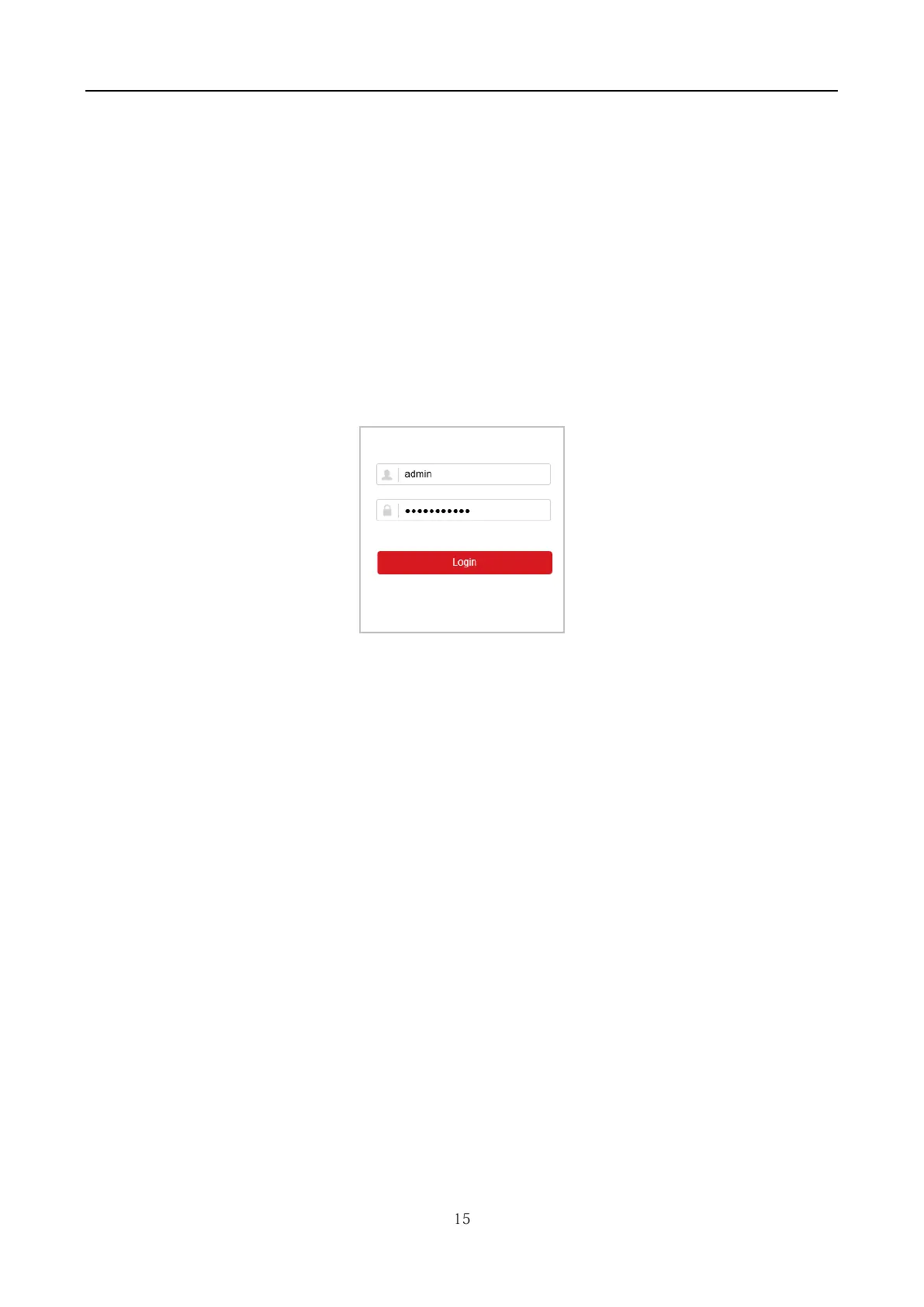Digital Video Recorder Quick Start Guide
Chapter 4 Basic Operation
4.1 Login
Purpose:
You can get access to the device via web browser.
Step 1 Open web browser, input the IP address of the device and then press Enter.
Step 2 Enter the user name and password in the login interface and click Login.
Figure 4-1 Login
Step 3 Install the plug-in before viewing the live video and managing the camera. Please follow the
installation prompts to install the plug-in.
4.2 Connect IP Camera
4.2.1 Activate IP Camera
Purpose:
Before adding an IP camera, activate it by setting a password for it.
Step 1 Go to Configuration > System > Camera Management.
