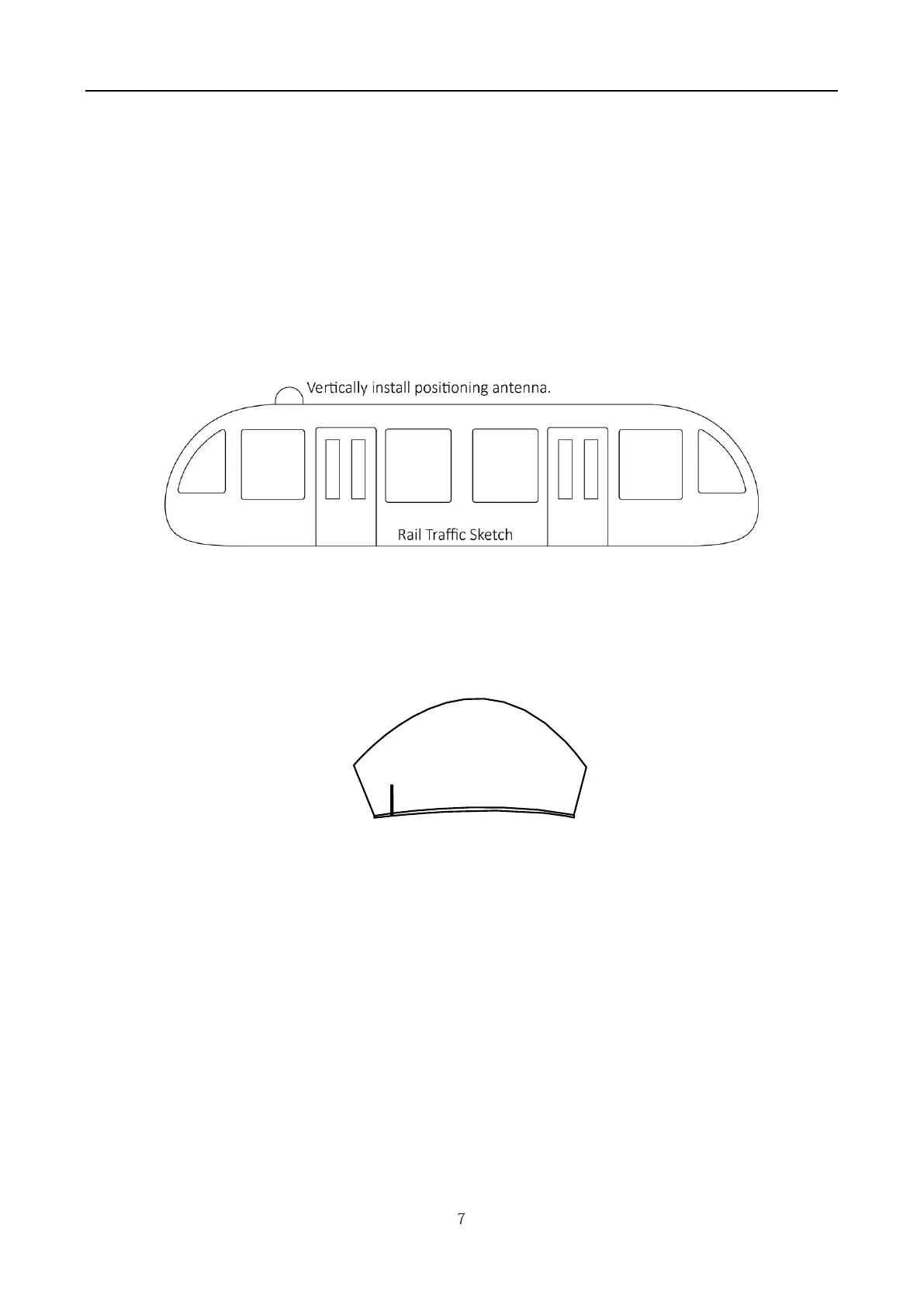Digital Video Recorder Quick Start Guide
All the screws in the fixing positions must be fastened tightly to avoid device falling during the
vibration in driving.
1.3 Install Positioning Antenna
Connect positioning antenna to GNSS interface.
Place antenna vertically with its signal receiving end facing upward.
If the cable is too long, you can roll them up to prevent signal receiving from being affected.
Vertically install positioning antenna on the automobile roof with no shelter.
Figure 1-2 Install Positioning Antenna on Automobile Roof
Follow the instructions below in case that you need to install positioning antenna inside your
automobile.
Install antenna on platform under the front windshield.
Figure 1-3 Install Positioning Antenna Inside Automobile
Fix antenna with neutral silica gel.
When adjusting the antenna position, ensure that at least 4 satellites have a signal
strength above 35 dB. You can go to Configuration > Vehicle > Position Settings >
Location Status to view positioning signal status.
1.4 Fix Device
Purpose
The device is recommended to fix in the cabinet.
Before you start
Prepare the cabinet which is designed according to the device dimensions and reserved space.