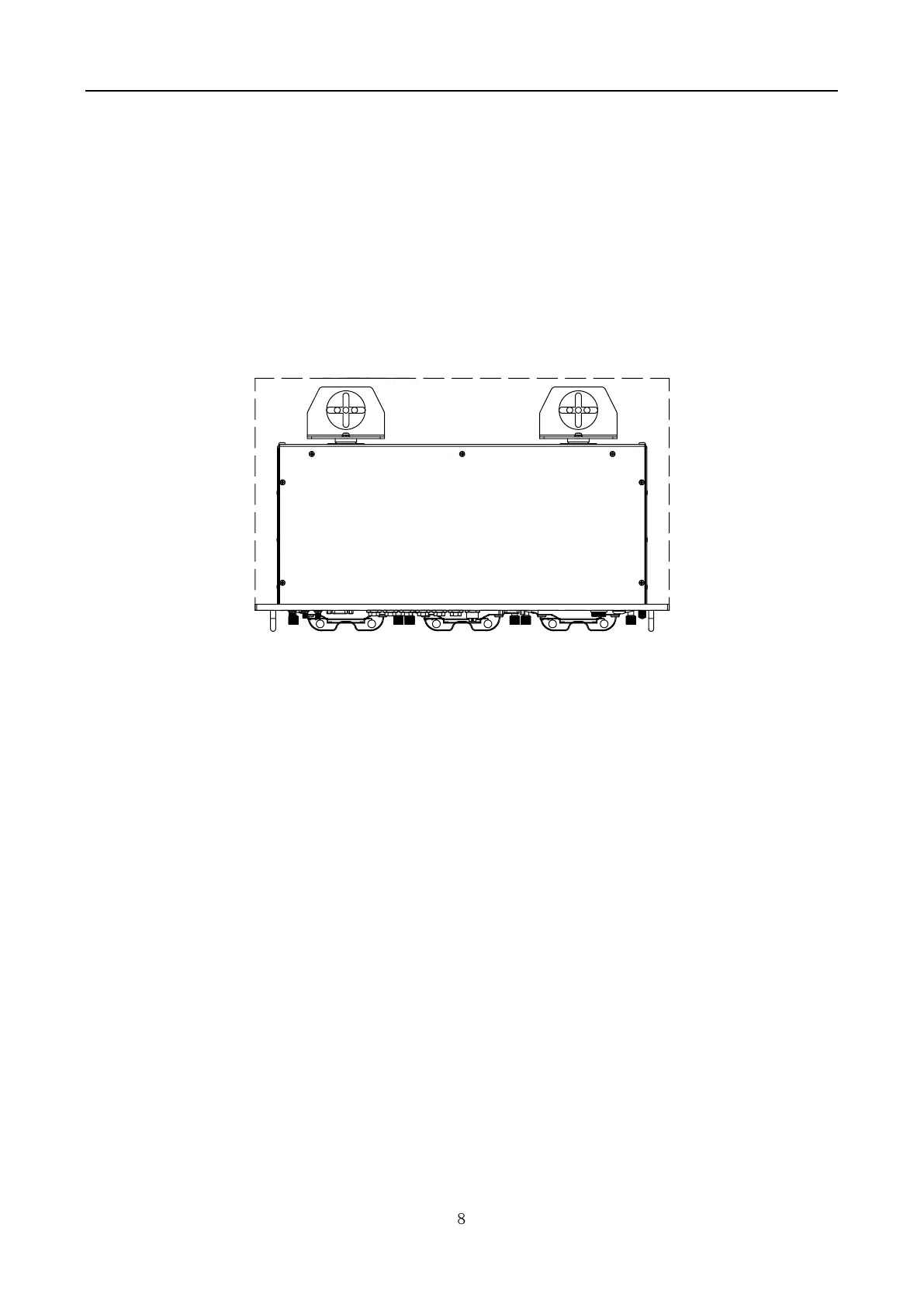Digital Video Recorder Quick Start Guide
Step 1 Punch holes on the appropriate positions of the cabinet according to the positions of bracket
holes in the package.
Step 2 Align the holes on the bracket with those on the device panel, and tighten screws to fix the
bracket on the device panel.
Step 3 Push the device into the cabinet slowly to align the holes on the bracket with those on the
cabinet.
Step 4 Tighten screws to fix the device on the cabinet.
Result
Figure 1-4 Fix Device