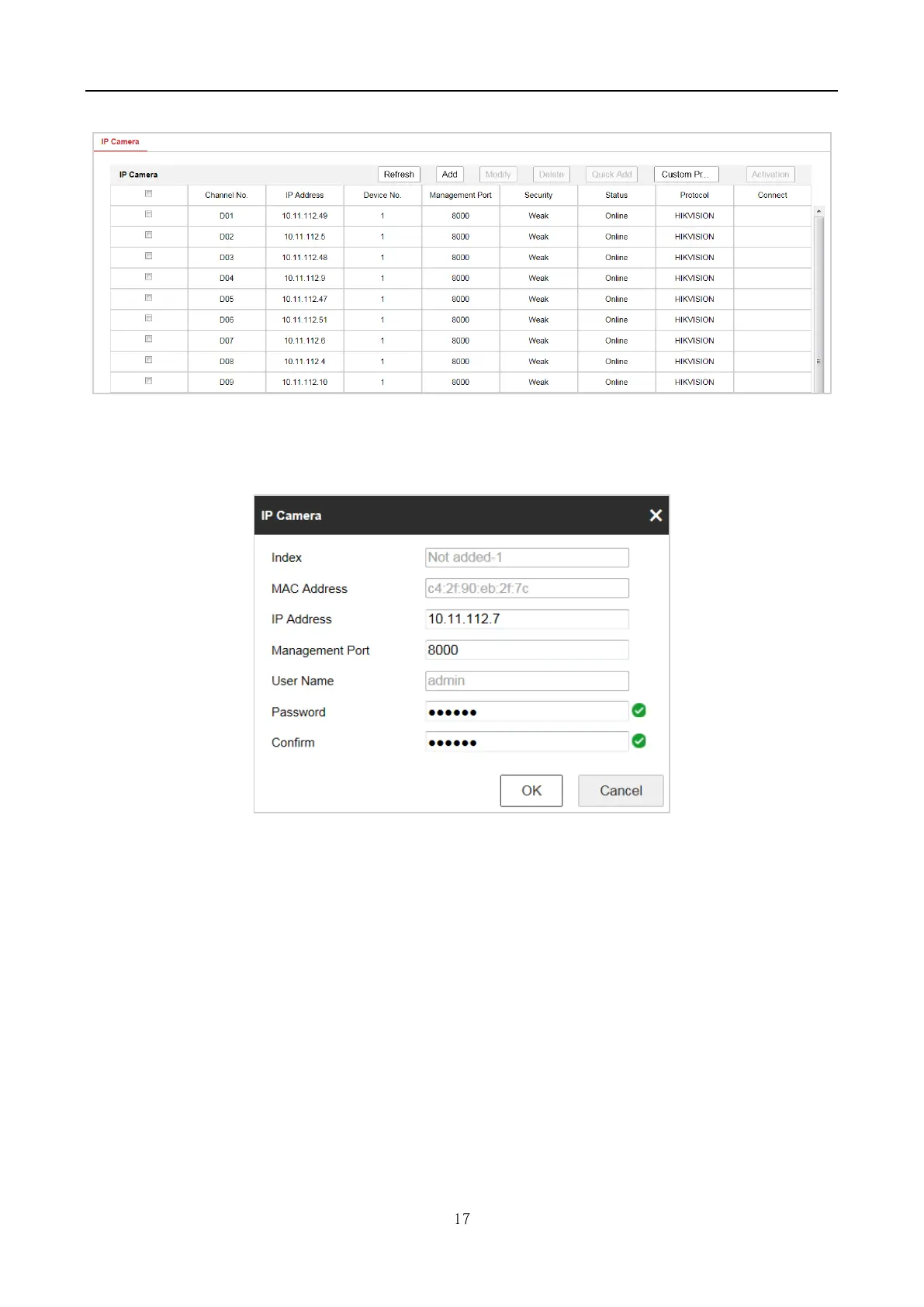Digital Video Recorder Quick Start Guide
Figure 4-3 Camera Management
Step 2 (Optional) If the device and the camera are in different network segment, modify IP camera
address.
Figure 4-4 Modify IP Camera
1) Check the IP camera and click Modify.
2) Enter IP Address and Password.
3) Click OK.
Step 3 Select a camera and click Add.