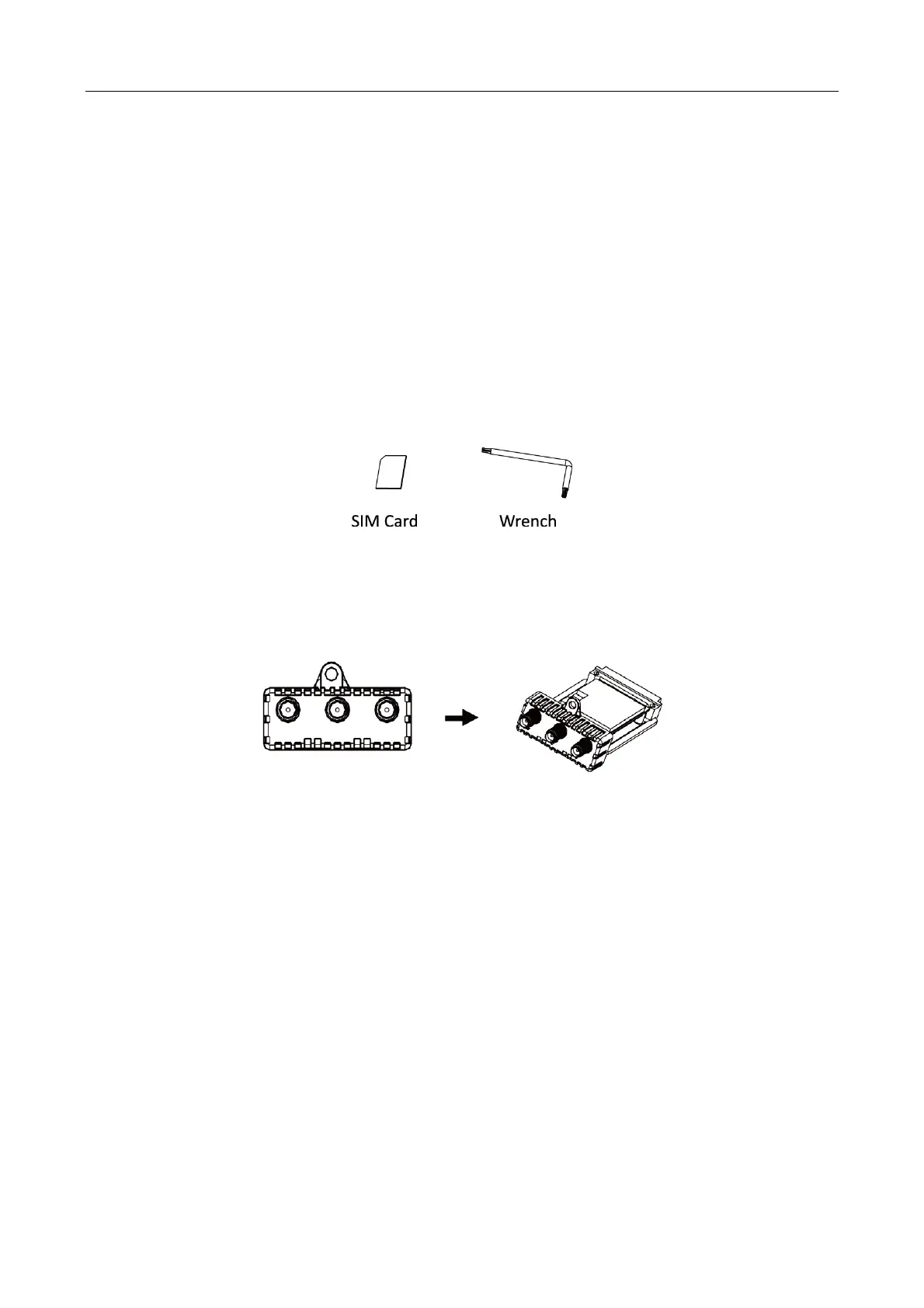Mobile Digital Video Recorder Quick Start Guide
7
All the screws in the fixing positions must be fastened tightly to avoid device falling during the
vibration in driving.
1.3 Install SIM Card
Pluggable 3G/4G wireless communication module is designed for the device and you should install
the SIM card to realize the wireless communication function.
Before you start:
Prepare the tools and components for installation:
SIM card
Wrench
Figure 1-2 Tools
Step 1 Wear antistatic gloves.
Step 2 Use wrench to unfasten and remove the two screws fixing the 3G/4G and Wi-Fi module.
Figure 1-3 Unfasten Screws
Step 3 Pull out the 3G/4G and Wi-Fi module.
Step 4 Press the yellow button on the 3G/4G slot and then pull the SIM card tray out.
Step 5 Place the SIM card on SIM card tray with the metal side facing upwards.
Step 6 Insert the SIM card tray back to SIM card slot.
Step 7 Install the 3G/4G module back to the device and tighten the set screw.
1.4 Install SD Card
SD card is used for temporary video storage in the condition that HDDs are not installed or failed.
Before you start:
Prepare the tools and components for installation: