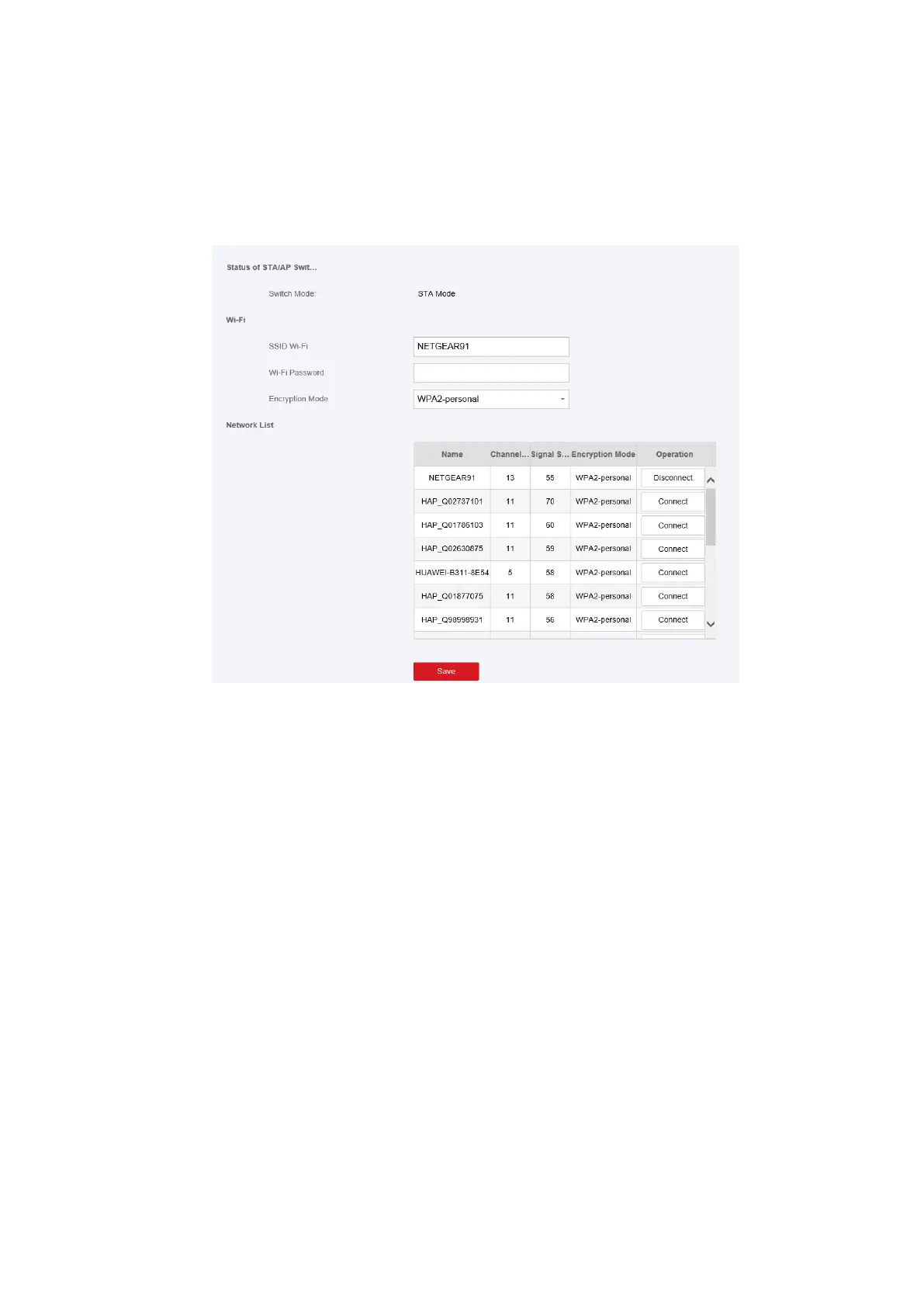35
Wi-Fi
You can set the Wi-Fi parameters if there are secure and credible Wi-Fi networks nearby.
Steps
1. Click Communication → Wi-Fi to enter the Wi-Fi page.
2. Connect to a Wi-Fi.
– Manually Connect: Enter the SSID Wi-Fi and Wi-Fi Password, select Encryption Mode and click
Save.
– Select from Network List: Select a target Wi-Fi from the Network list. Click Connect and enter
Wi-Fi password and click Connect.
3. Click WLAN to enter the WLAN page.