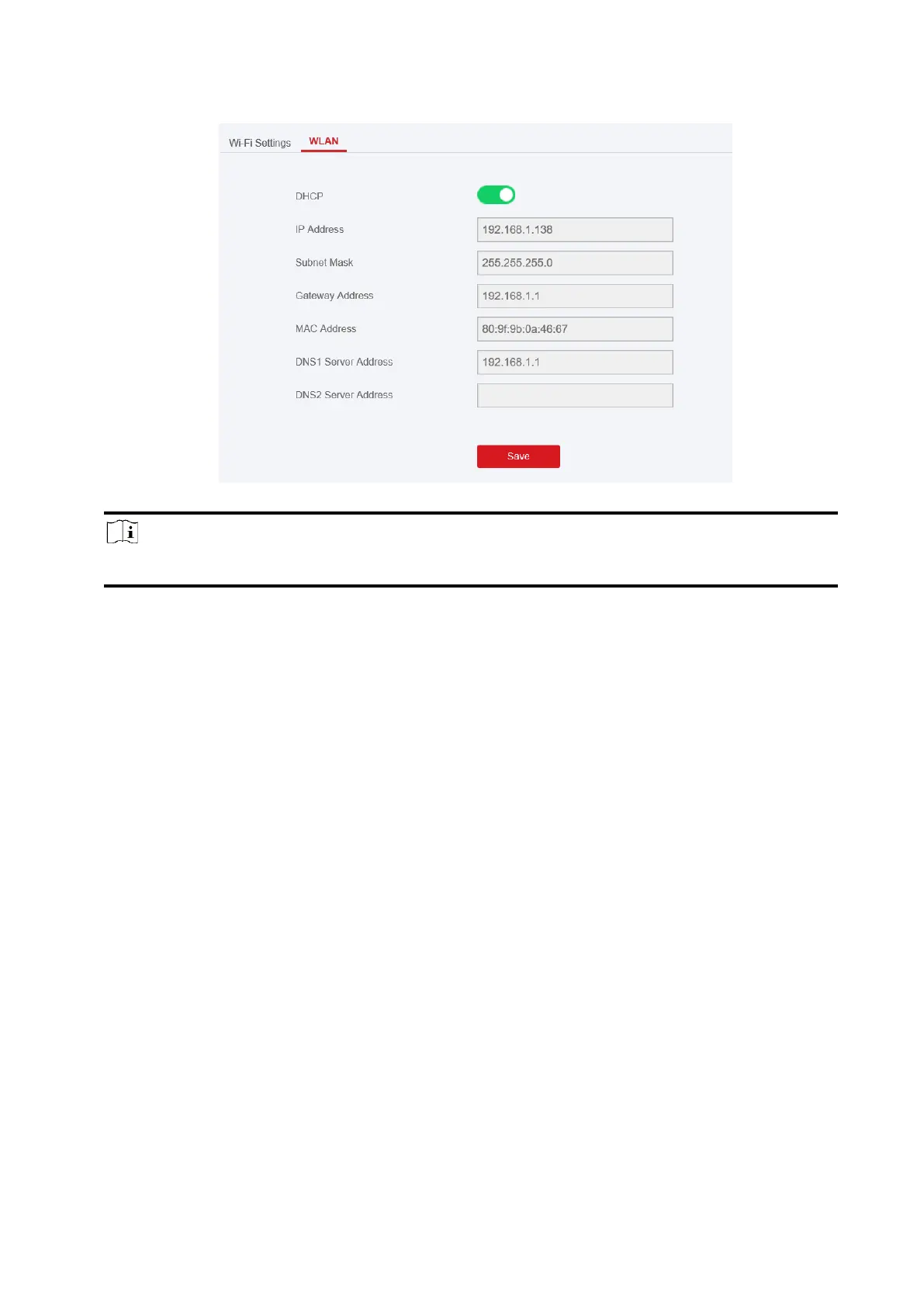36
4. Set IP Address, Subnet Mask, Gateway Address, and DNS Server Address.
Note
If enable DHCP, the device will gain the Wi-Fi parameters automatically.
5. Click Save.
Cellular Network
Set the cellular network parameters if you insert a SIM card inside the device. By using the cellular
network, the device can upload alarm notifications to the alarm center.
Before You Start
Insert a SIM card into the device SIM card slot.
Steps
1. Click Communication → Cellular Data Network to enter the Cellular Data Network Settings
page.