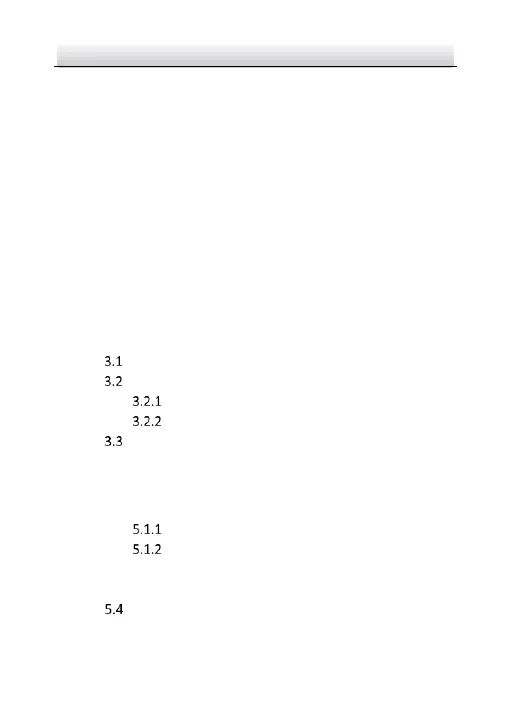Table of Contents
1 Appearance ................................................................................... 10
2 Installation .................................................................................... 12
2.1 Memory Card Installation .............................................. 13
2.2 Camera Mounting ......................................................... 14
2.2.1 Ceiling Mounting ................................................ 14
2.2.2 Wall Mounting .................................................... 17
2.3 Image and Focus Adjusting ............................................ 19
2.3.1 Angle Adjustment ............................................... 19
2.3.2 Zoom and Focus Adjustment .............................. 20
2.4 Installation of Network Cable Waterproof Jacket
(Optional) ................................................................................. 22
3 Setting the Network Camera over the LAN .................................. 25
Wiring ........................................................................... 25
Activating the Camera ................................................... 26
Activation via Web Browser ................................ 26
Activation via SADP Software ............................. 27
Modifying the IP Address .............................................. 29
4 Accessing via Web Browser .......................................................... 32
5 Operating via Hik-Connect App .................................................... 34
5.1 Enable Hik-Connect Service on Camera ......................... 34
Enable Hik-Connect Service via SADP Software .. 34
Enable Hik-Connect Service via Web Browser .... 35
5.2 Hik-Connect Setup ........................................................ 37
5.3 Adding Camera to Hik-Connect ..................................... 37
Initializing the Memory Card ......................................... 39
