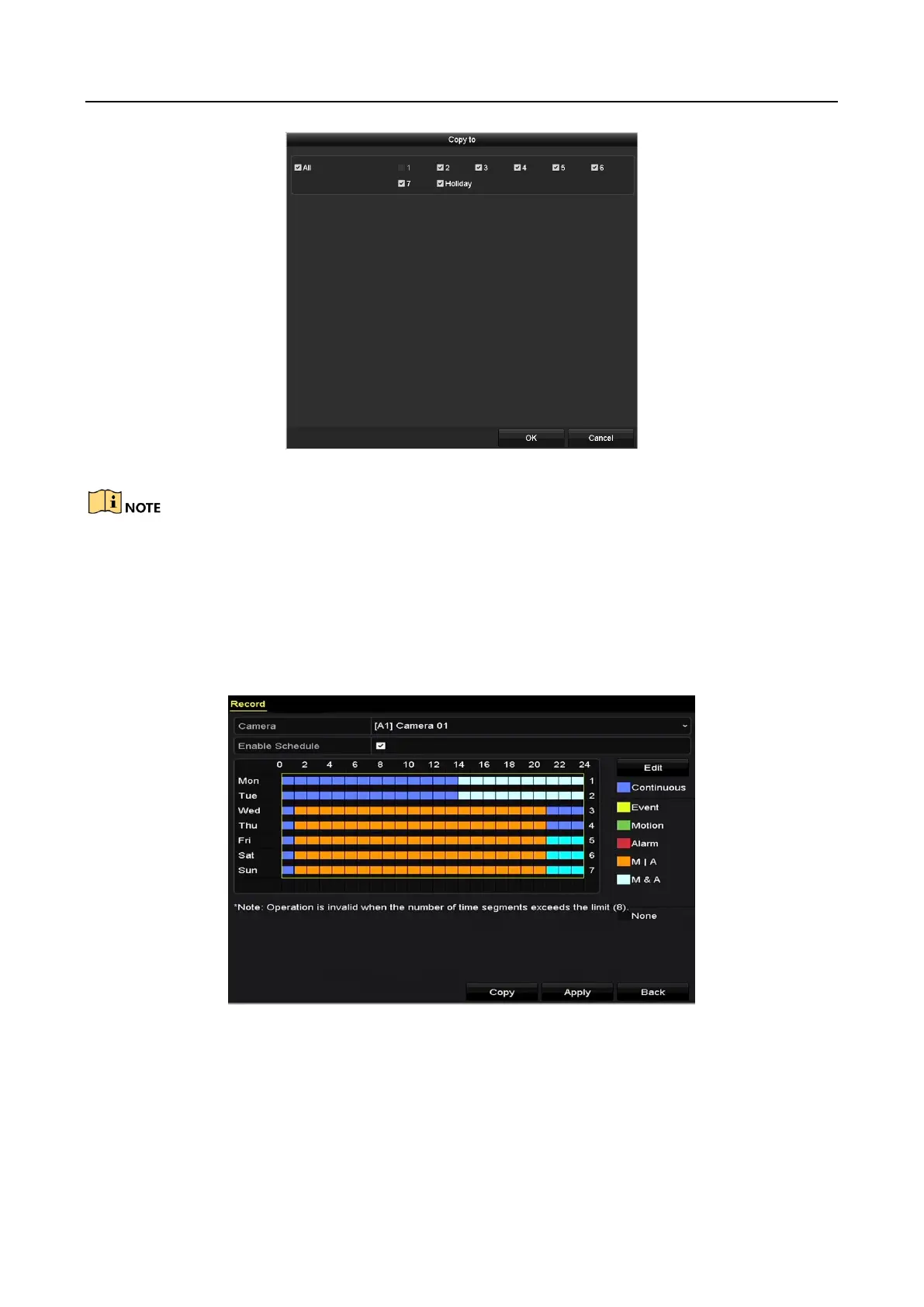Digital Video Recorder User Manual
74
Figure 5-11 Copy Schedule to Other Days
The Holiday option is available when you enable holiday schedule in Holiday settings. See Chapter
5.7 Configuring Holiday Record.
6) Click OK to save the settings and return to upper level menu.
Draw the schedule
1) Click the color icon to select a record type in the event list on the right-side of the
interface.
Figure 5-12 Draw the Recording Schedule
