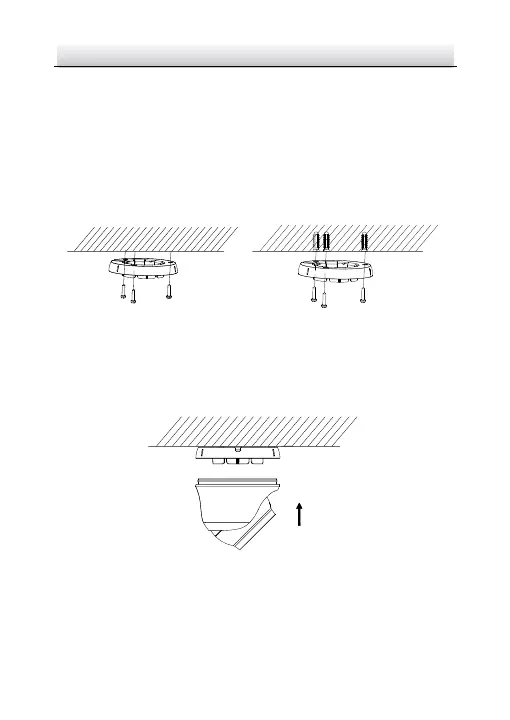4. Fix the mounting base to the ceiling with supplied screws.
Notes:
In the supplied screw package, both self-tapping screws, and
expansion bolts are contained.
If the ceiling is cement, expansion bolts are required to fix the
camera. If the ceiling is wooden, self-tapping screws are
required.
Figure 2-4 Fix the Mounting Base
5. Route the cables through the cable hole or the side opening.
6. Install the camera body back to the mounting base.
Figure 2-5 Install the Camera Body
7. Connect the power cord and network cable.
