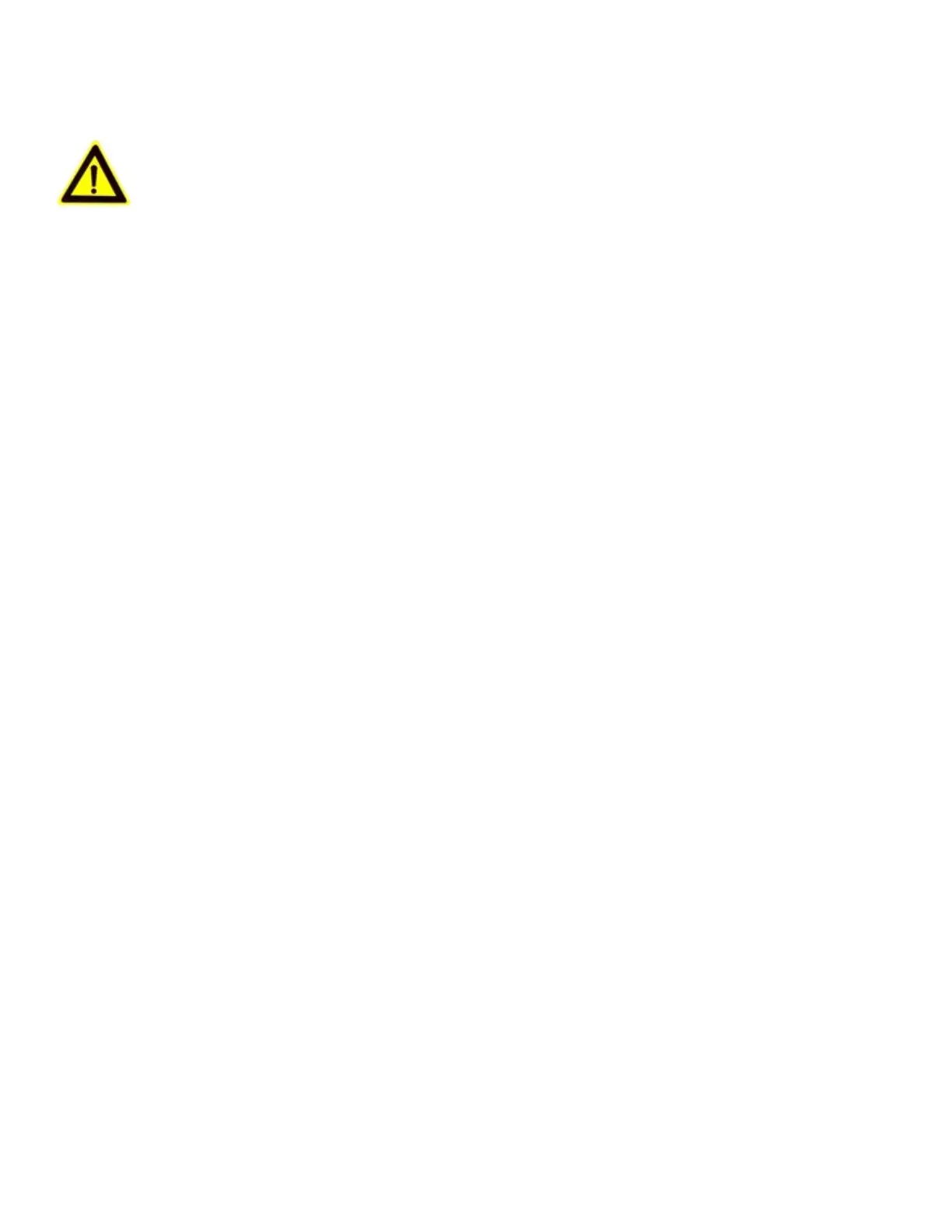Industry Canada ICES-003 Compliance
This device meets the CAN ICES-3 (B)/NMB-3(B) standards requirements.
Cautions and Warnings
These instructions are intended to ensure that the user can use the product correctly to avoid danger or
property loss.
Laws and Regulations
The device should be used in compliance with local laws, electrical safety regulations, and fire prevention
regulations.
Transportation
Keep the device in original or similar packaging while transporting it.
Power Supply
The input voltage should conform to IEC60950-1 standard: SELV (Safety Extra Low Voltage) and the LPS
(Limited Power Source). Refer to the appropriate documentation for detailed information.
DO NOT connect multiple devices to one power adapter, to avoid overheating or fire hazards caused by
overload.
Make sure the plug is properly connected to the power socket.
System Security
The installer and user are responsible for password and security configuration.
Battery
Improper use or replacement of the battery may result in explosion hazard. Replace with the same or
equivalent type only. Dispose of used batteries in conformance with the local codes.
Maintenance
If the product does not work properly, please contact your dealer or the nearest service center. We shall
not assume any responsibility for problems caused by unauthorized repair or maintenance.
A few device components (e.g., electrolytic capacitor) require regular replacement. The average
lifespan varies, so periodic checking is recommended. Contact your dealer for details.
Cleaning
Please use a soft and dry cloth when clean inside and outside surfaces of the product cover. Do not use
alkaline detergents.
Usage Environment
When any laser equipment is in use, make sure that the device lens is not exposed to the laser beam, or it
may burn out.
