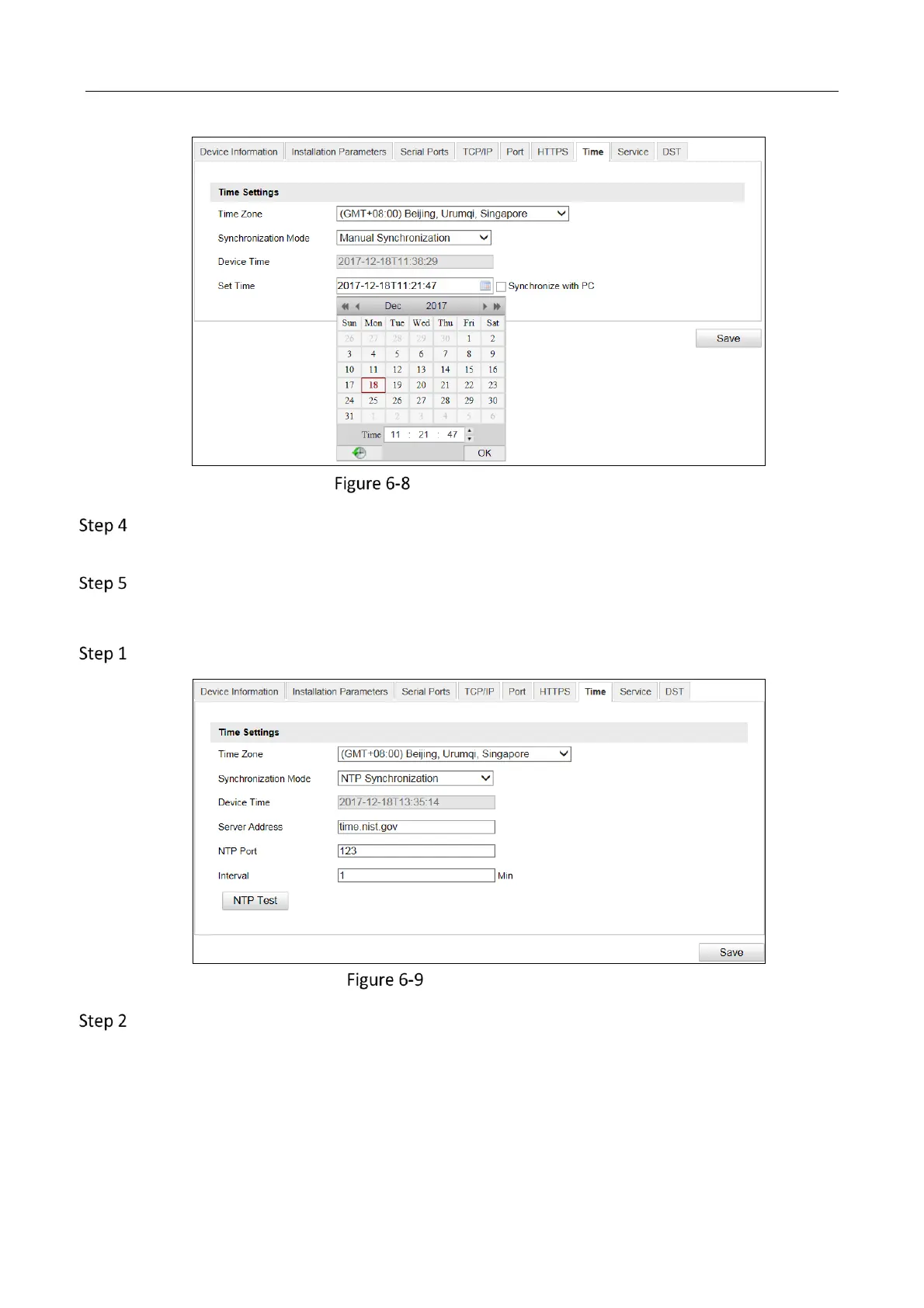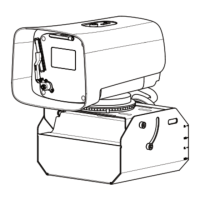Network Traffic Camera • User Manual
28
Manual Synchronization
(Optional) you can also check Synchronize with PC. The camera time is synchronized with
the time of your computer.
Click Save to save the settings.
NTP Synchronization
Select Synchronization Mode as NTP Synchronization.
NTP Synchronization
Configure the following settings:
Server Address: IP address of NTP server.
NTP Port: Port of NTP server.
Interval: The time interval between the two synchronizing actions with NTP server.