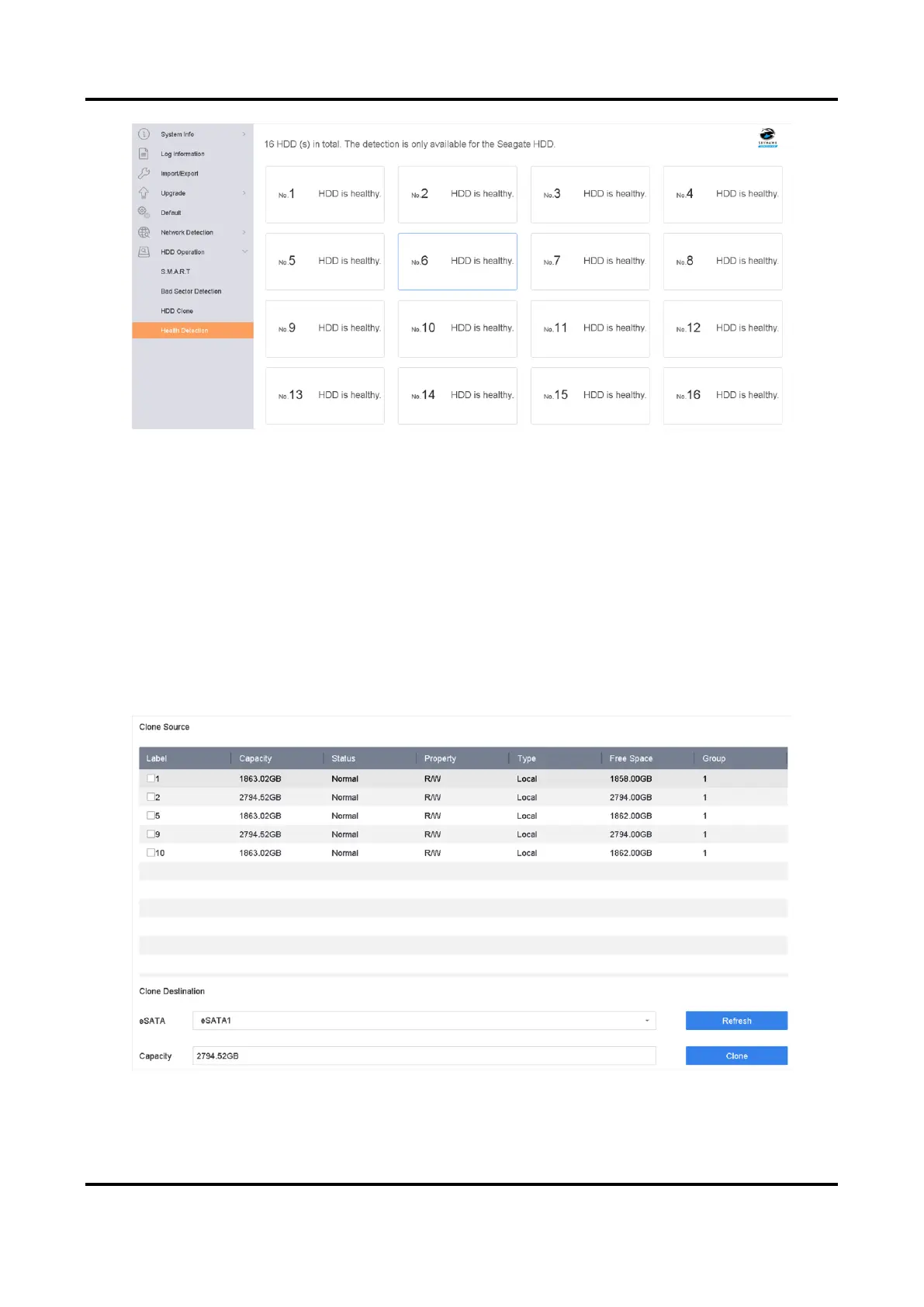Digital Video Recorder User Manual
142
Figure 12-7 Health Detection
2. Click a HDD to view details.
12.4.4 Configure Disk Clone
Select the HDDs to clone to the eSATA HDD.
Before You Start
Connect an eSATA disk to the device.
Steps
1. Go to Maintenance → HDD Operation → HDD Clone.
Figure 12-8 HDD Clone