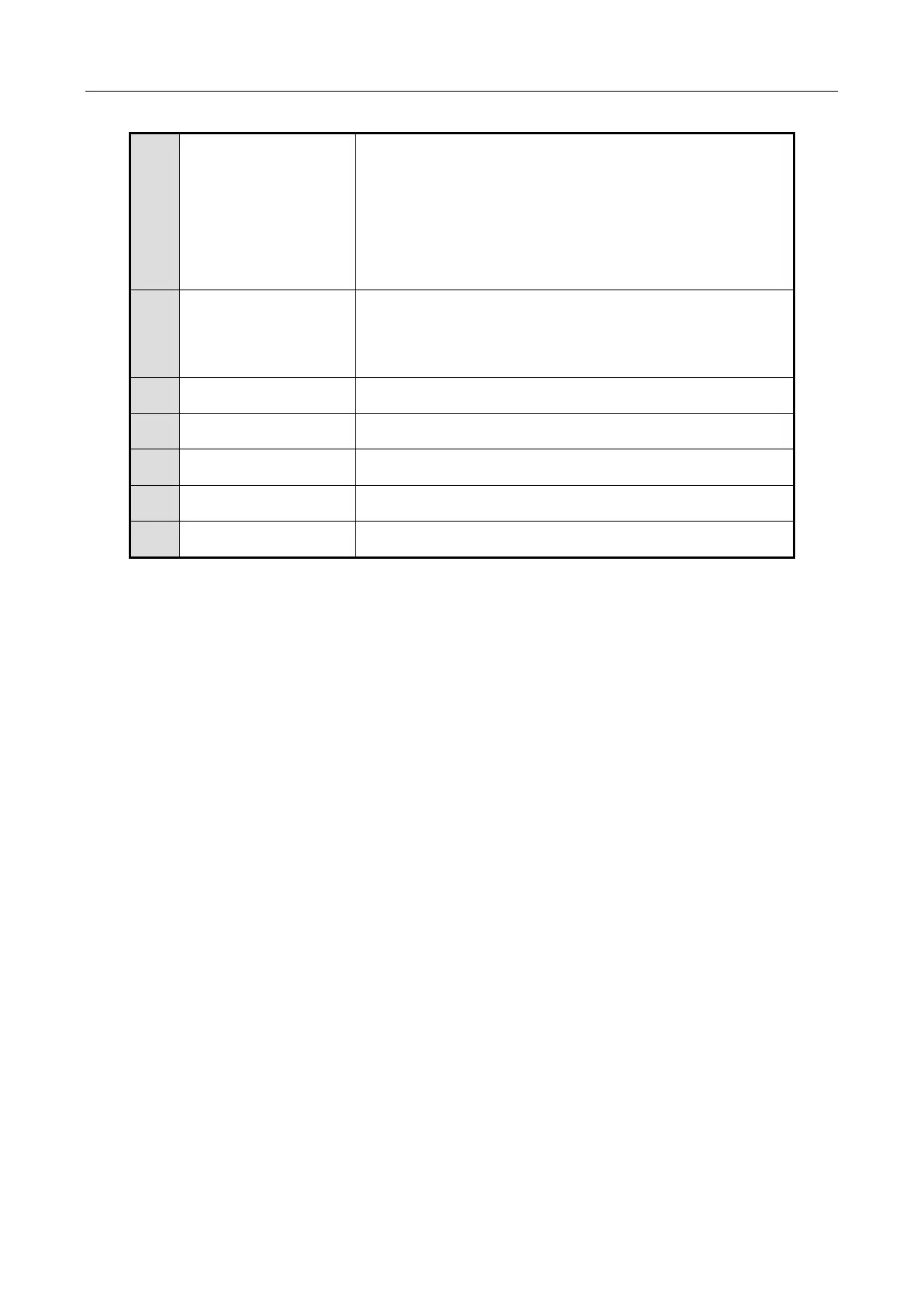Network Video Recorder Quick Start Guide
24
If the device has 4 alarm outputs, the Ctrl 12V power is
controled by alarm output 5.
If the device has 8 alarm outputs, the Ctrl 12V power is
controled by alarm output 9.
Connect positive pole to number (1) of Ctrl 12V, and
connect negative pole to G of Ctrl 12V.
12 VDC, 1 A power output for external device.
Connect positive pole to number (1) of DC 12V, and
connect negative pole to G of DC 12V.
Ground (needs to be connected when NVR starts up).
Switch for turning on/off the device.
100 to 240 VAC power supply.
BNC connector for video output.
RCA connector for audio input.