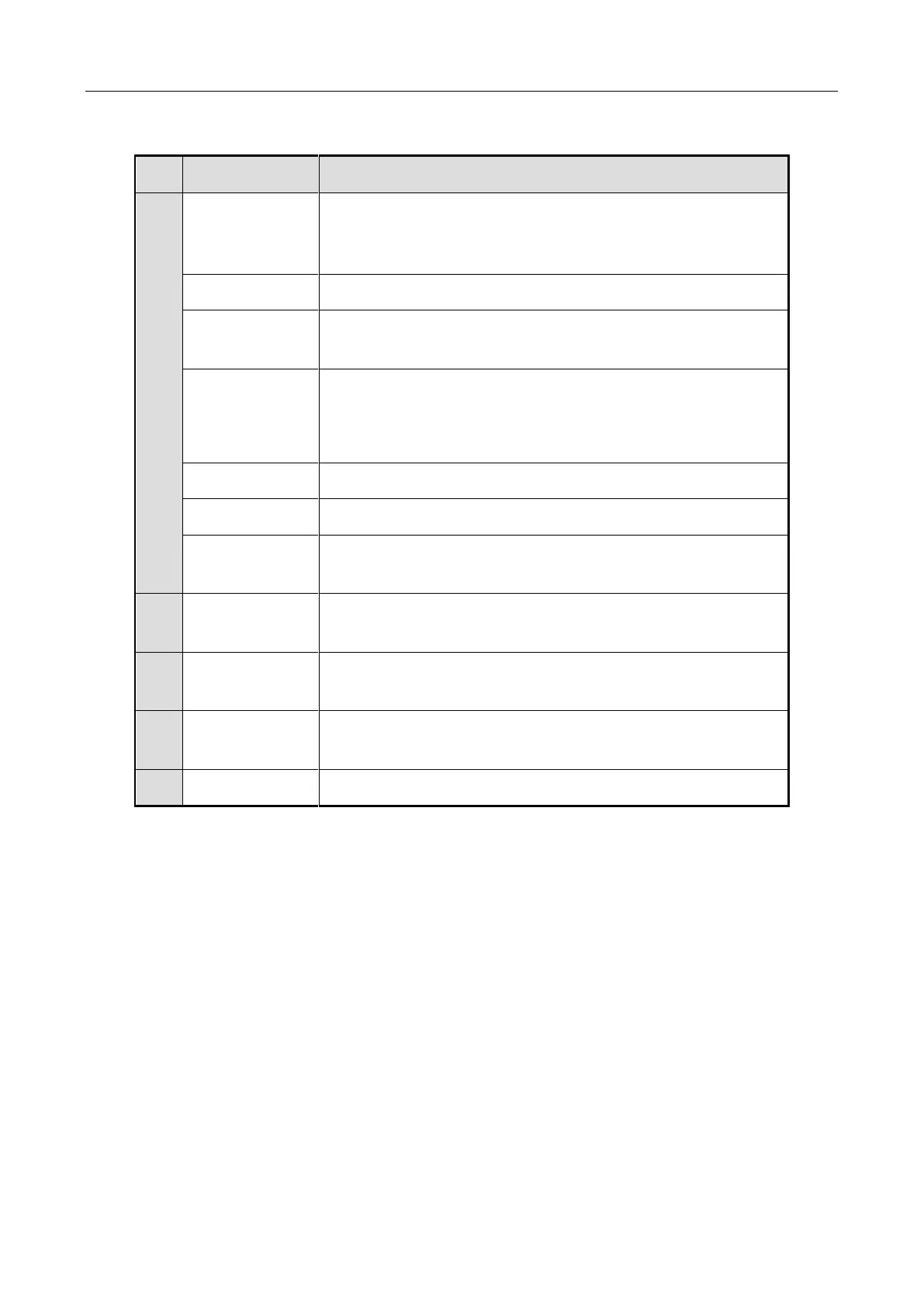Network Video Recorder Quick Start Guide
14
Table 1-7 Panel Description
Turns red when the power is connected but the system is
not running; turns blue when the power is connected and
the system is running.
Solid red indicates alarm occurs.
Flickers blue when network connection is functioning
properly.
Solid red: at least one HDD is installed
Unlit: no HDD is detected.
Blinking red: HDD is reading/writing.
Turns blue when the device is functioning properly.
Channel Status
Indicators
Blue indicates recording, red indicates network connection,
and purple indicates recording and network connection.
Locks or unlocks the panel by the key.
Long press the button for more than 3 seconds to turn
on/off the NVR.
Universal Serial Bus (USB) ports for additional devices such
as USB mouse and USB Hard Disk Drive (HDD).
