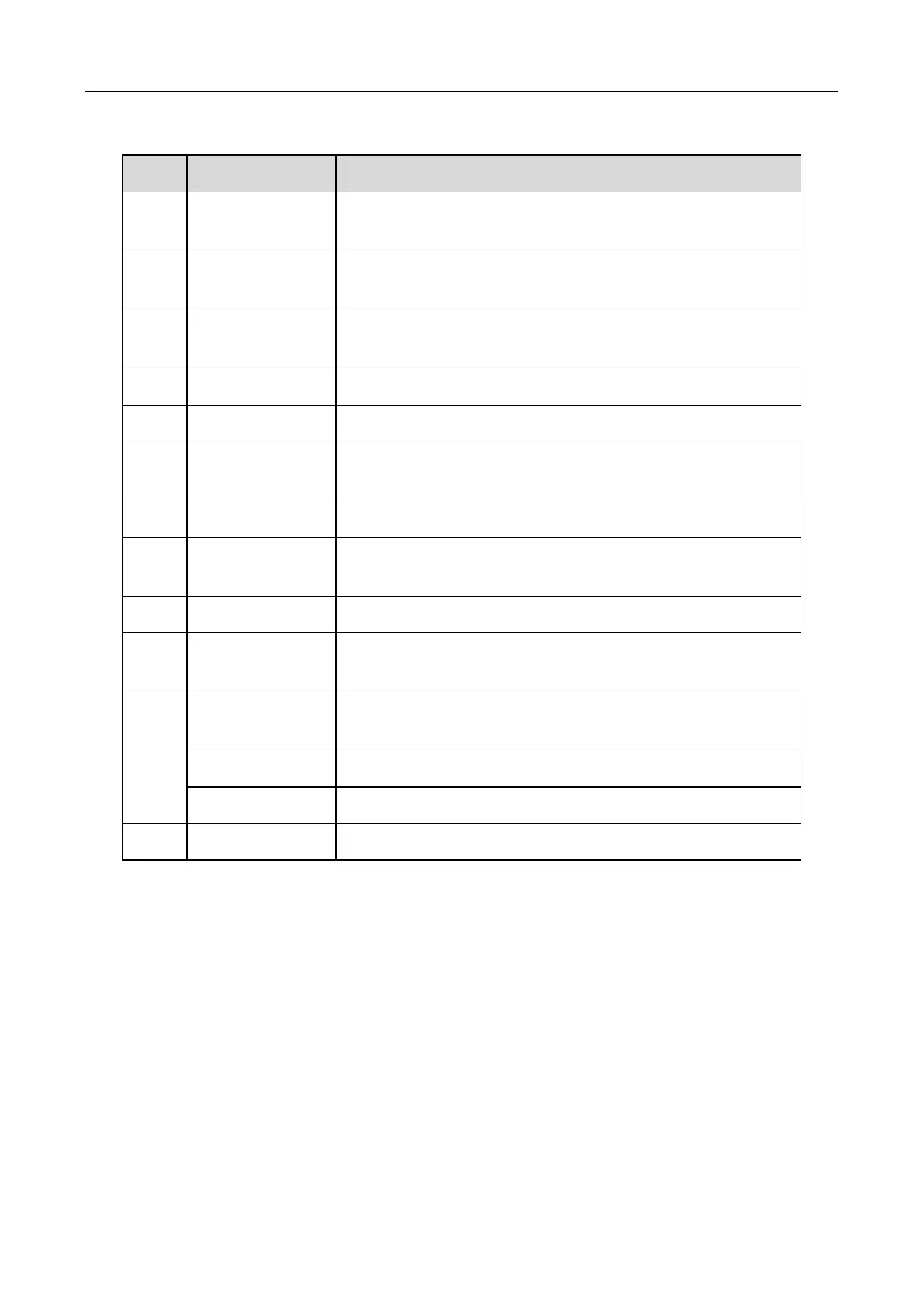Network Video Recorder Quick Start Guide
22
Table 1-13 Panel Description
3.5mm interface for line in; connect to audio input device
or active pick-up, microphone, etc.
Serial interface for configuration of device’s parameters or
used as transparent channel.
DB9 connector for VGA output. Display local video output
and menu.
Universal Serial Bus (USB) ports for additional devices such
as USB mouse and USB Hard Disk Drive (HDD).
10/100/1000 Mbps self-adaptive Ethernet interface
3.5mm interface; connect to audio output device, e.g.,
loudspeaker, etc.
HDMI video output connector.
Universal Serial Bus (USB) ports for additional devices such
as USB mouse and USB Hard Disk Drive (HDD).
RS-485 serial interface; connect to pan/tilt unit, speed
dome, etc.
