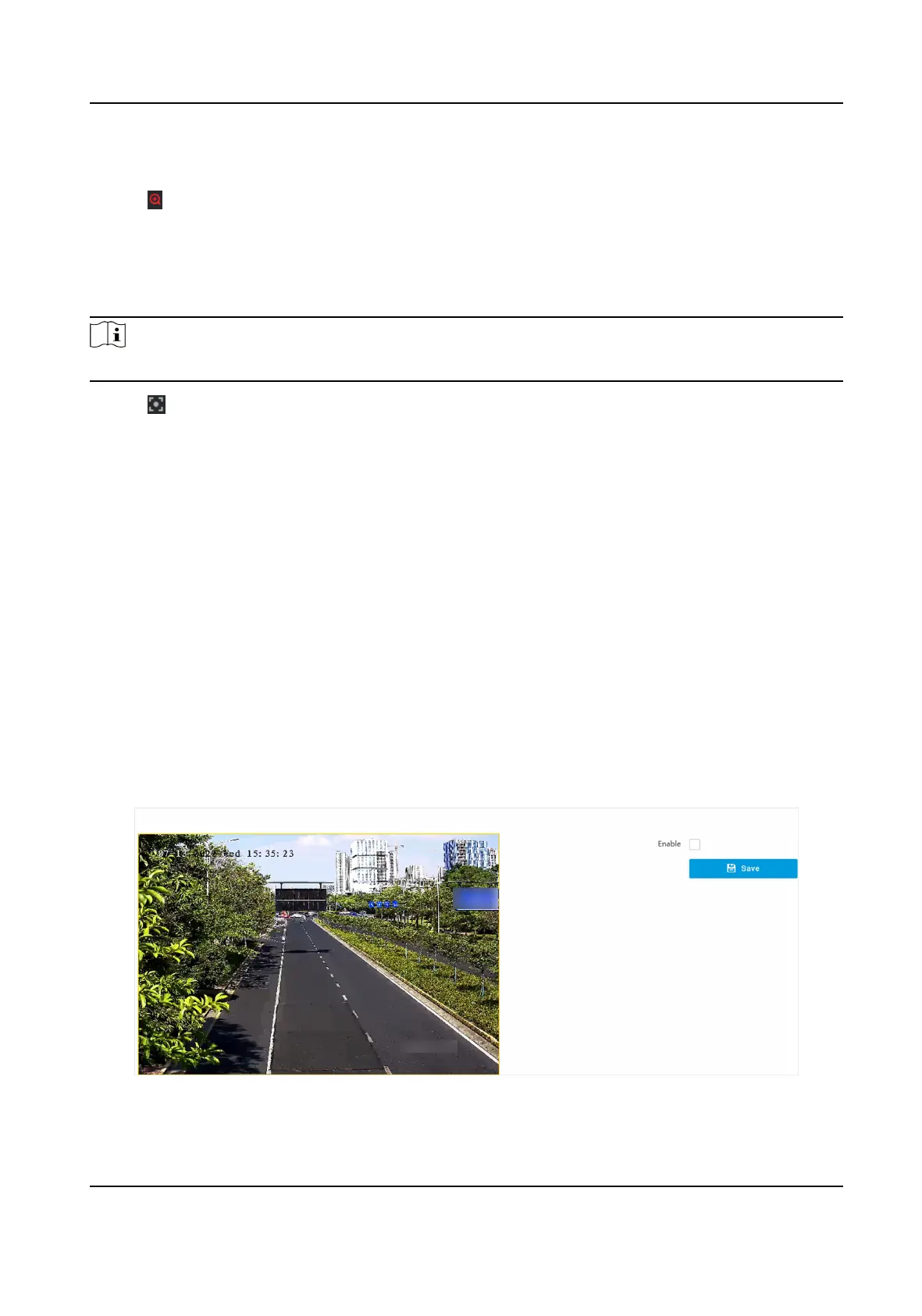The area will be zoomed in.
4.
Click any posion of the image to restore to normal image.
5.
Click to disable digital zoom.
2.1.10 Enable Regional Focus
Steps
Note
The funcon varies with dierent models. The actual device prevails.
1.
Click .
2.
Drag the cursor from the upper
le corner to the lower right corner to select the area that needs
to be focused.
Result
The selected area is focused.
2.1.11 Enable Regional Exposure
Enable regional exposure to adjust the brightness of the whole live view image according to the
drawn
paral area.
Steps
1.
Go to Conguraon → Video → Video Encoding → BLC .
2.
Check Enable.
3.
Drag the mouse to draw an area.
The brightness of the whole live view image will be adjusted according to the drawn area.
Figure 2-1 Enable Regional Exposure
Network Trac Camera Operaon Manual
6