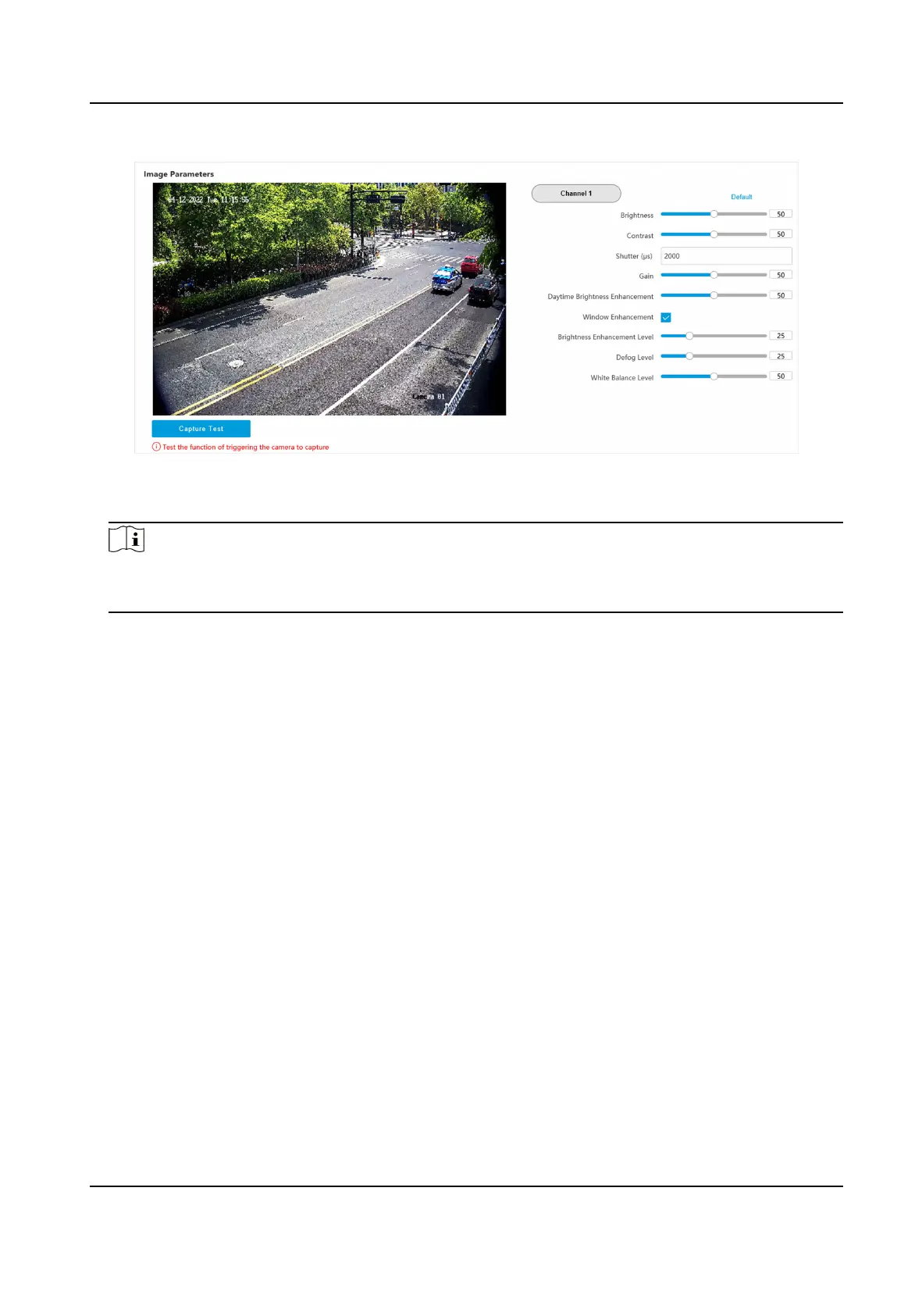Figure 5-1 Set Image Parameters
2.
Set the camera parameters.
Note
●
The supported parameters vary with dierent models. The actual device prevails.
●
Click Default to reset parameters.
General Parameter
Enable Dual-Shuer
Set the stream type aer enabling it.
Saturaon
It refers to the colorfulness of the image color.
Sharpness
It refers to the edge contrast of the image.
White Balance
It is the white rendion funcon of the device used to adjust the color temperature
according to the environment.
WDR Mode
Wide Dynamic Range (WDR) can be used when there is a high contrast of the bright area
and the dark area of the scene.
Select WDR Switch and set corresponding parameters according to your needs.
On
Set WDR Level. The higher the level is, the higher the WDR strength is.
Time
Network Trac Camera Operaon Manual
24