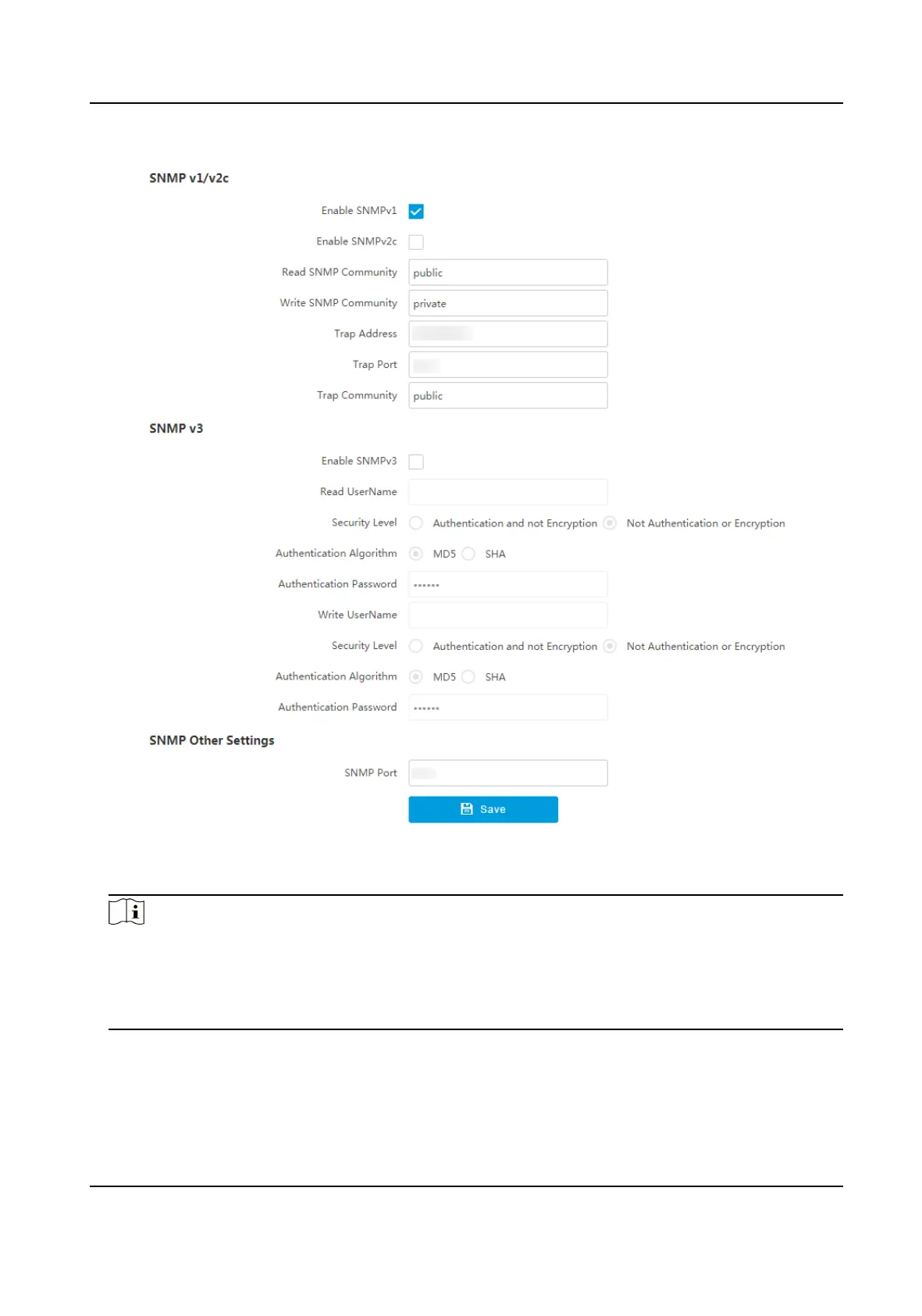Figure 6-6 Set SNMP
2.
Check Enable SNMPv1/Enable SNMP v2c/Enable SNMPv3.
Note
●
The SNMP version you select should be the same as that of the SNMP soware.
●
Use dierent versions according to the security levels required. SNMP v1 is not secure and
SNMP v2 requires password for access. SNMP v3 provides encrypon and if you use the third
version, HTTPS protocol must be enabled.
3.
Set the SNMP parameters.
4.
Click Save.
Network Trac Camera Operaon Manual
38
