
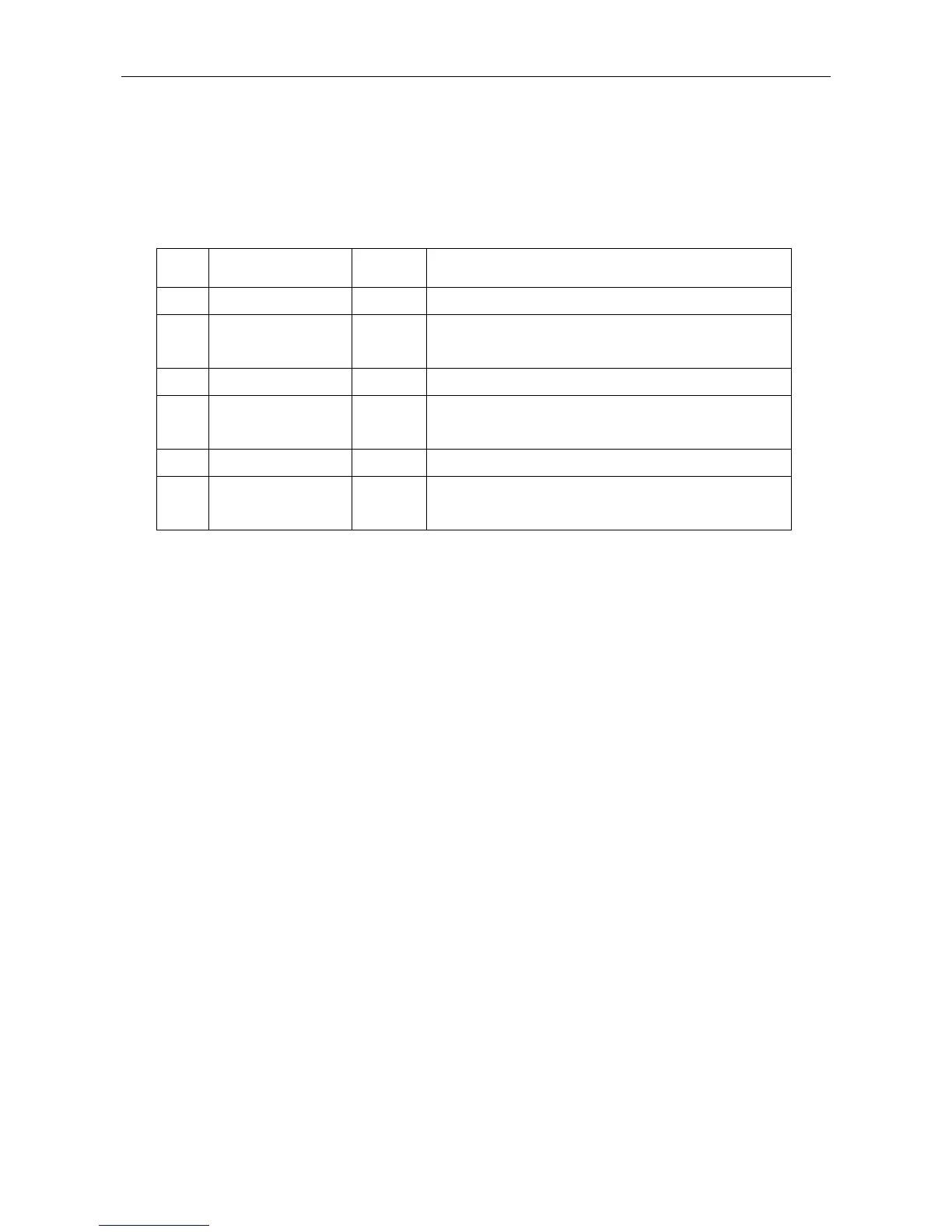 Loading...
Loading...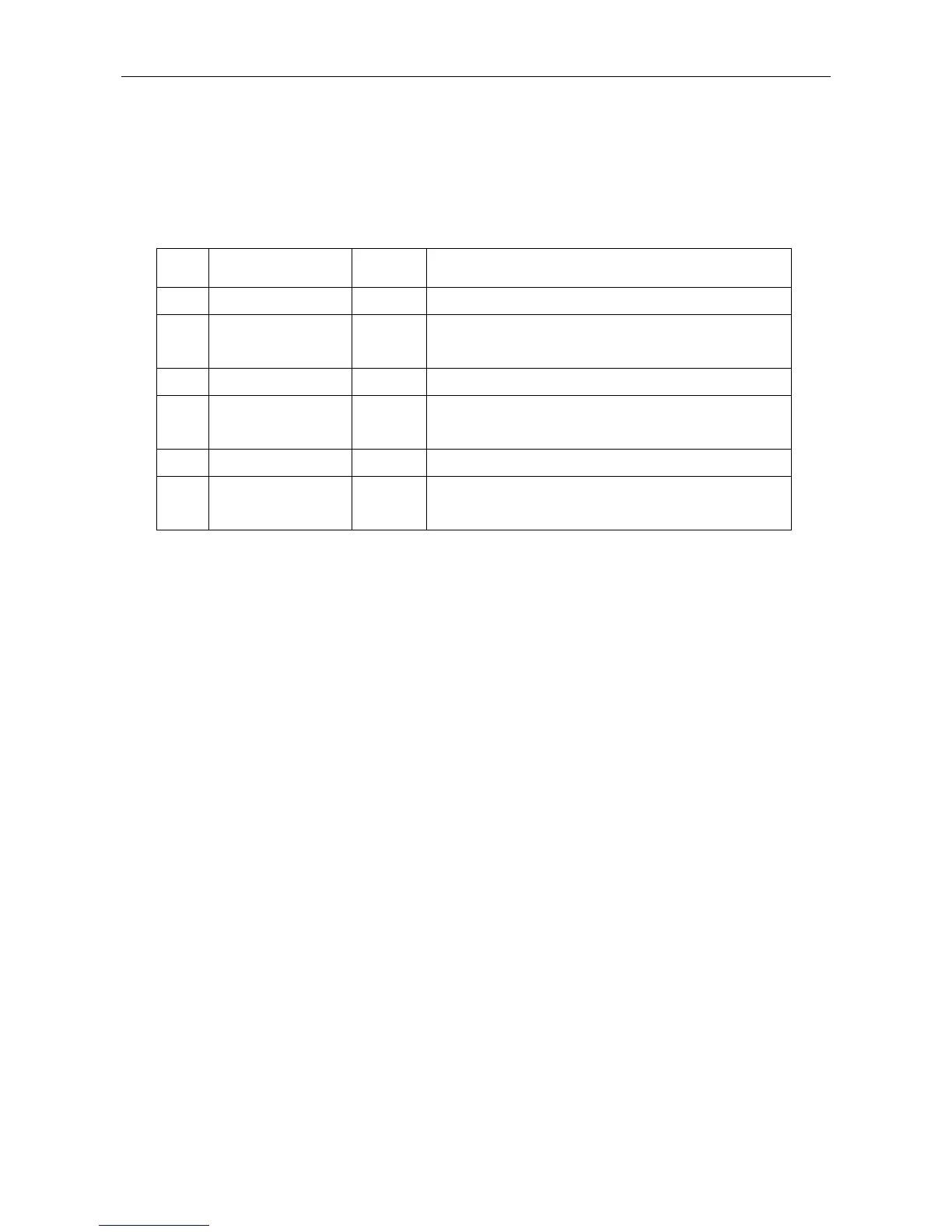
Do you have a question about the HIKVISION MV-CA003-30GC and is the answer not in the manual?
| Model | MV-CA003-30GC |
|---|---|
| Sensor Type | CMOS |
| Resolution | 2048 x 1536 |
| Frame Rate | 30 fps |
| Lens Mount | C-Mount |
| Interface | GigE |
| Power Supply | 12 VDC |
| Sensor Size | 1/1.8 inch |











