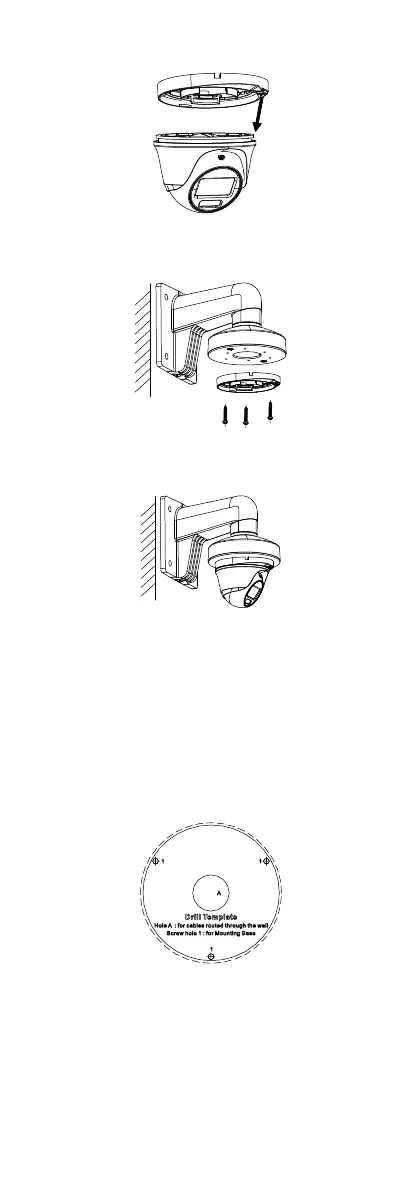3. Loosen the screw and pull out the clip plate to
dissemble the camera.
Figure 2-23 Dissemble the Camera
4. Use three M4 screws to fix the mounting base onto
the wall mount.
Figure 2-24 Fix the Mounting Base onto the Wall Mount
5. Refer to steps 5 to 8 of 2.2.1 Ceiling Mounting
without Junction Box to finish the installation.
Figure 2-25 Finish the Installation
2.3 Installation of Type III Camera
2.3.1 Ceiling Mounting Without Junction Box
Steps:
1. Paste the drill template (supplied) to the place
where you want to install the camera.
2. (Optional) For cement ceiling, drill the screw holes
with a 5.5 mm drill and insert the supplied wall
plugs.
Figure 2-26 Drill Template
3. (Optional) Drill the cable hole, when the cables are
routed through the ceiling.
4. Turn the trim ring counterclockwise to remove it
from the camera.
