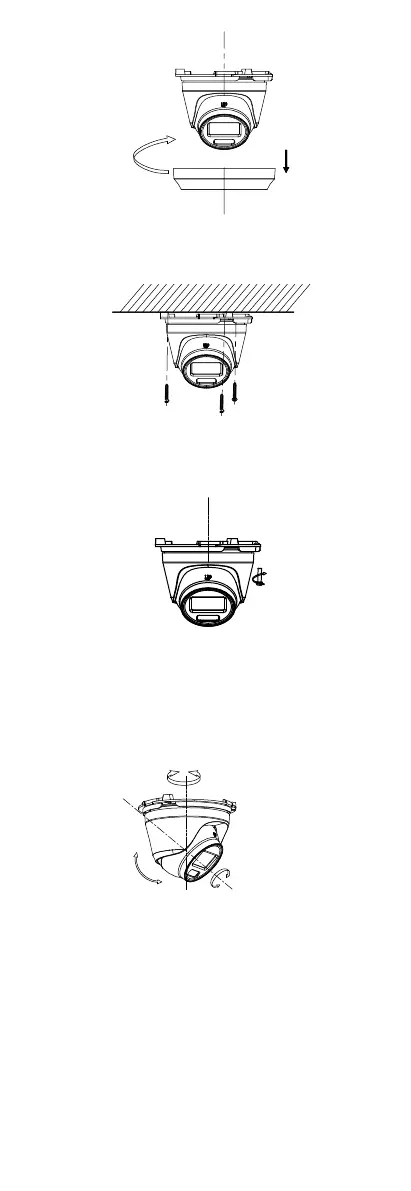Figure 2-27 Remove the Trim Ring
5. Secure the camera to the ceiling with three PA4 × 25
screws (supplied).
Figure 2-28 Secure the Camera to the Ceiling
6. Connect the power cord and video cable.
7. Loosen the screw and the clip plate.
Figure 2-29 Loosen the Screw and Clip Plate
8. Power on the camera to check whether the image
on the monitor is gotten from the optimum angle. If
not, adjust the camera according to the figure
below.
Figure 2-30 3-Axis Adjustment
1). Rotate the enclosure to adjust the pan position
[0° to 360°].
2). Move the main body up and down to adjust the
tilt position [0° to 75°].
3). Rotate the main body to adjust the rotation
position [0° to 360°].
9. Fasten the screw and the clip plate.
10. Install the trim ring back.
