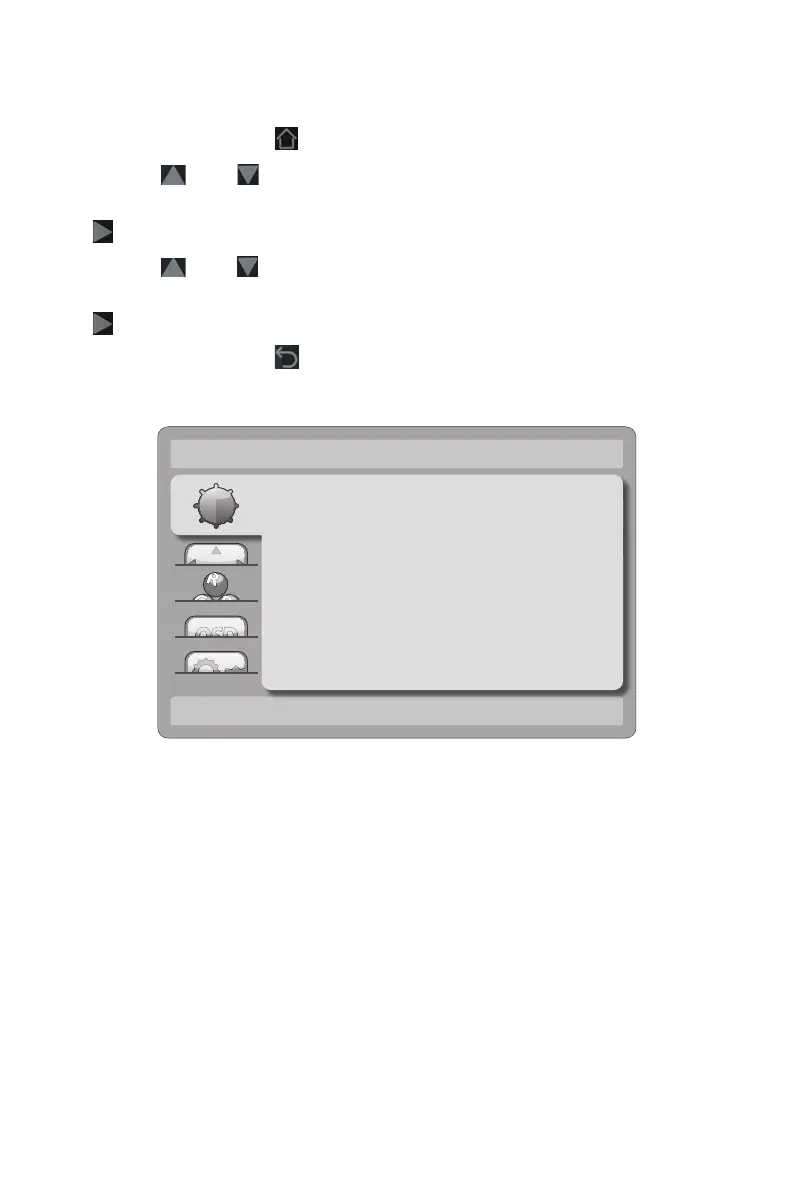13
How to adjust the settings
1. Press the button “ ” to display the OSD options.
2. Press “ ” or “ ” to browse the menu items.
After reversing out the required item, press the button
“ ” to enter.
3. Press “ ” or “ ” again to browse the sub-menu.
After reversing out the required item, press the button
“ ” to make adjustments.
4. Press the button “ ” to save the adjustments and to exit. To
adjust other settings, please repeat steps 2-4.
Brightness
Contrast
Brightness
Eco Mode
DCR
50
100
Standard
Off