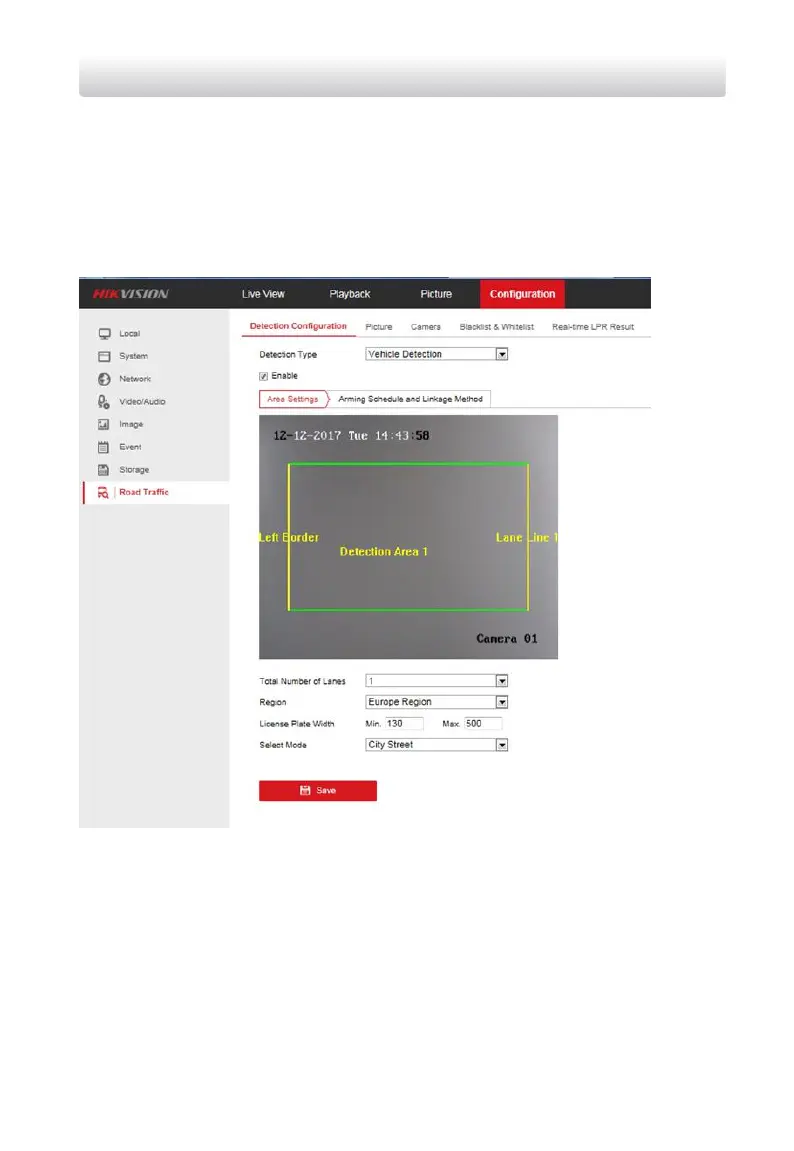Wiegand Camera ·Operation Manual
6
Figure 3-2 Wiegand Configuration Interface
3.2.2 Enable Vehicle Detection
Steps:
1. Go to Configuration->Road Traffic->Detection Configuration.
2. Check the checkbox of Enable to enable Vehicle Detection.
3. Set the specific detection parameters.
Figure 3-3 Detection Configuration Interface
3.2.3 Configure Blacklist & Whitelist
Steps:
1. Go to Configuration->Road Traffic->Blacklist & Whitelist.
2. Click Export to download Blacklist & Whitelist template.
3. Fill in the template.
