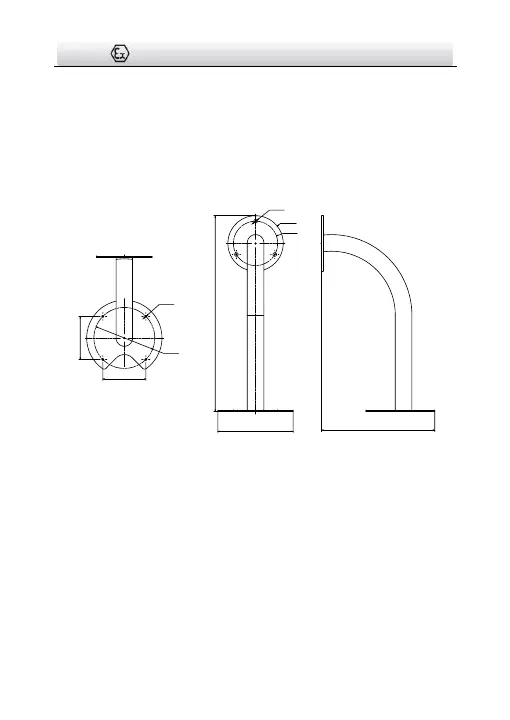Network Dome Camera·Quick Start Guide
3.1 Wall Mounting
Before you start:
There is no wall mounting bracket included in the package. You have
to prepare a wall mounting bracket if you choose this mounting type.
The shown bracket below is only for demonstration.
Ø 110
4-Ø 3.5
77.8
77.8
3-Ø 6.5
Ø 100
Ø 80
Ø 136
353.4
204.3
Figure 3-1 DS-1695ZJ Wall Mount
Steps:
1. Fix the dome camera to wall mount with four screws (SC-PSFM3 ×
8-SUS).
