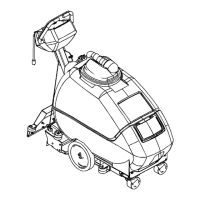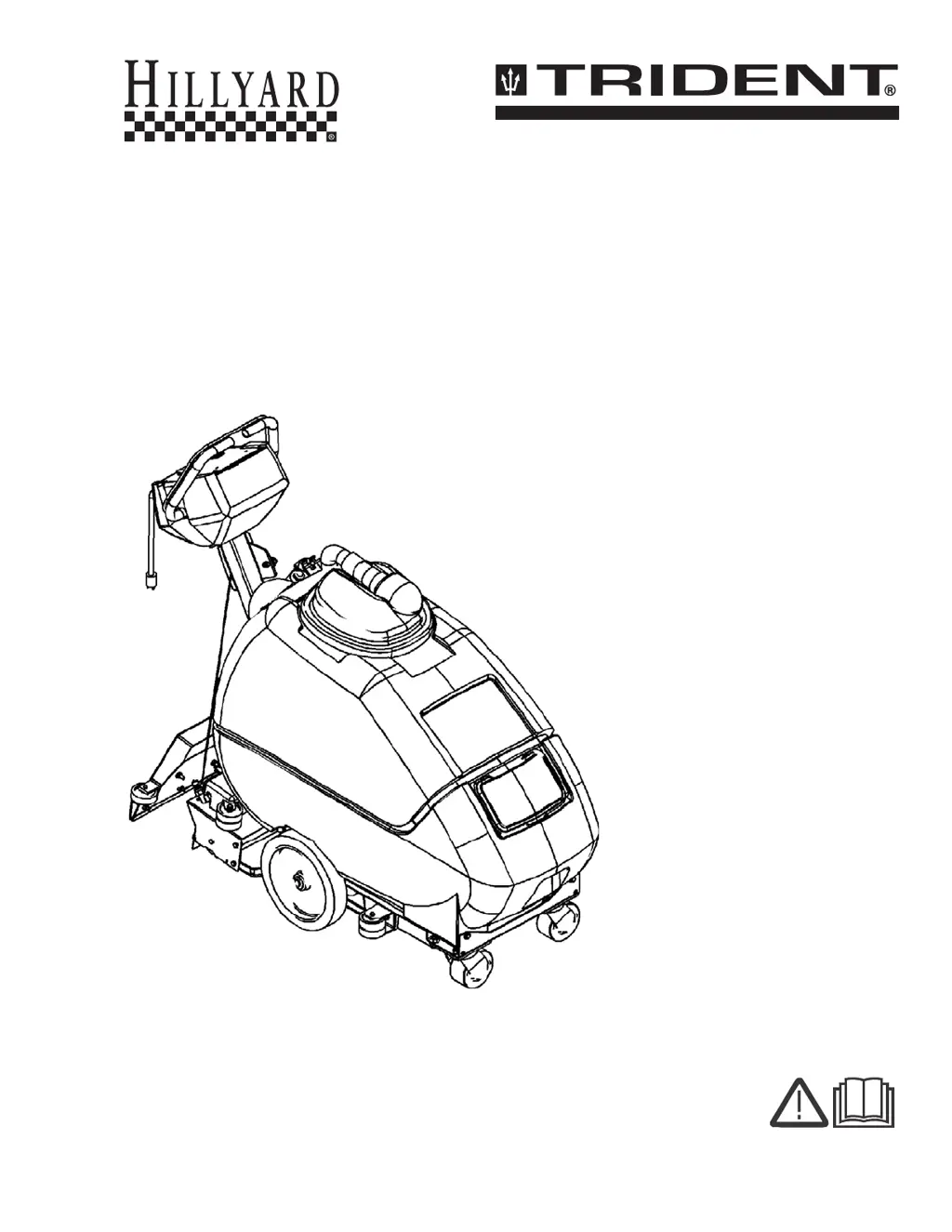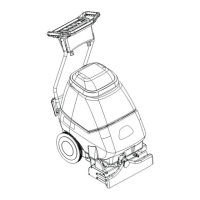How to troubleshoot a Hillyard TRIDENT EX20 Floor Machine that has no power?
- MmatthewfordAug 1, 2025
If your Hillyard Floor Machine has no power and nothing runs, there are a few potential causes. First, ensure the cord is properly plugged in. If it is, check the building's circuit breaker and reset it if it has tripped. If these steps don't resolve the issue, it could be a faulty switch or a faulty power cord. In these cases, call for service.