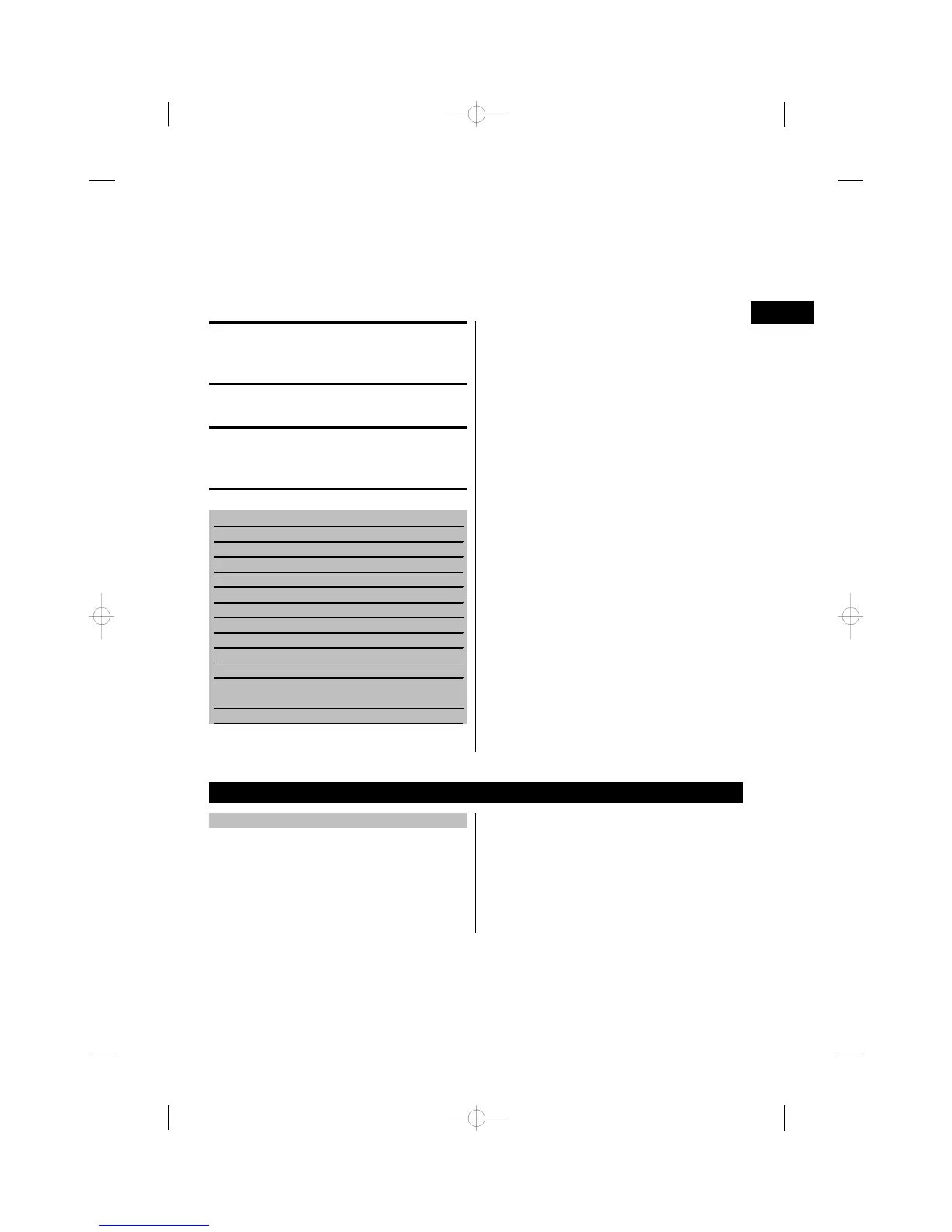ORIGINAL OPERATING INSTRUCTIONS
PRE 3 rotating laser
It is essential that the operating instructions
are read before the tool is operated for the
first time.
Always keep these operating instructions
together with the tool.
Ensure that the operating instructions are
with the tool when it is given to other
persons.
Contents Page
1. General information 1
2. Description 2
3. Accessories 4
4. Technical data 4
5. Safety instructions 5
6. Before use 7
7. Operation 8
8. Care and maintenance 10
9. Disposal 11
10. Manufacturer’s warranty - tools 12
11. FCC statement (applicable in US) / IC
statement (applicable in Canada) 12
12. EC declaration of conformity 13
1 These numbers refer to the corresponding illustra-
tions. The illustrations can be found on the fold-out
cover pages. Keep these pages open while studying
the operating instructions.
In these operating instructions, the designation “the
tool” always refers to the PRE 3 rotating laser.
Parts, operating controls and indicators 1
PRE 3 rotating laser
@
Laser beam (plane of rotation)
;
Rotating head
=
Control panel, display
%
Grip
&
Battery compartment
(
Li‑ion battery
)
Base plate with ⁵/₈" thread
PRE 3 control panel
+
On/off button
§
Auto-leveling LED
/
Shock warning deactivation LED
:
Inclination angle LED
·
Battery status indicator
PRA 84 battery
$
Catch
£
Charging cord socket
|
Battery status indicator LED
1. General information
1.1 Safety notices and their meaning
DANGER
Draws attention to imminent danger that could lead
to serious bodily injury or fatality.
WARNING
Draws attention to a potentially dangerous situation
that could lead to serious personal injury or fatality.
CAUTION
Draws attention to a potentially dangerous situation
that could lead to slight personal injury or damage to
the equipment or other property.
NOTE
Draws attention to an instruction or other useful
information.
en
1
