4.6 Setting the Screen Display
101
Chapter 4 Setting the Measurement Conditions (When you want to customize the settings)
4
You can change the display width in the vertical axis
direction of logic waveforms.
When there are, for example, many waveforms, mak-
ing the display width narrow makes them easier to see.
Setting the Recording Width of Logic Waveforms
1
2
Apply
Select from the setting options of
[Wid] (recording width).
The setting can also be changed
on the Waveform screen
([Wave+Set] display) and [CH]
screen.
Setting options (∗. default setting)
Wide, Narrow∗
Select the [All CH] screen.
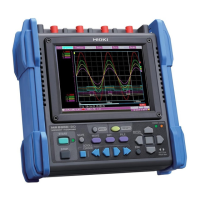
