Setting Recording Length (no. of divisions)
• When the setting procedure for the horizon-
tal axis is set to time per division:
Set the recording length for acquiring the wave-
form.
Setting options
5 to 10,000 div (Settable in 5-division steps)
(default setting): 15
Increases or de-
creases the value in
increments of 5.
Increases or decreas-
es the value in incre-
ments of 100.
1
2
(Open/confirm the setting information.)
Select from the setting options of
[Shot (recording length)].
• When the setting procedure for the horizon-
tal axis is set to data acquisition interval:
Set the number of data for acquiring the wave-
form.
Setting options
500 to 1,000,000
(default setting): 1,500
Increases or de-
creases the value
in increments of
500.
Increases or decreases
the value in increments of
10,000.
Select the [Setting] screen.
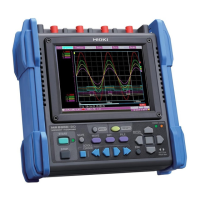
