Appendix 10 Installing Waveform Viewer
A29
Appendix
Starting
Before use, read the READ ME text file.
In the Windows
®
Start menu, select [Programs]-[HIOKI]-[Wv.] This starts the
waveform viewer application.
Ending
Select [Exit] from the File menu of Waveform Viewer. You can also end the
software by clicking the close button at the top right of the window.
Starting & Ending
Uninstall Procedure
1 Click the Start button of Windows
®
, and click [Control Panel] on the
Start menu. The Control Panel window is displayed. Click [Add or
Remove Program].
When Windows 10 is used, click the Start button and select [Setting] -
[System] - [Apps and Features].
2 Select and remove [HIOKI Waveform Viewer (Wv)].
When updating Wave viewer to the latest version, uninstall the earlier version before
installing the latest version.
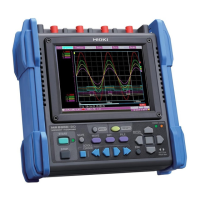
